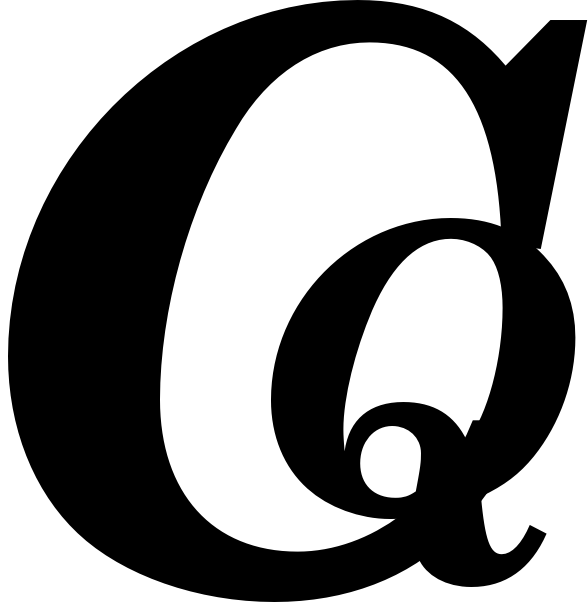Mastering Your Manuscript: the Power of a Table of Contents
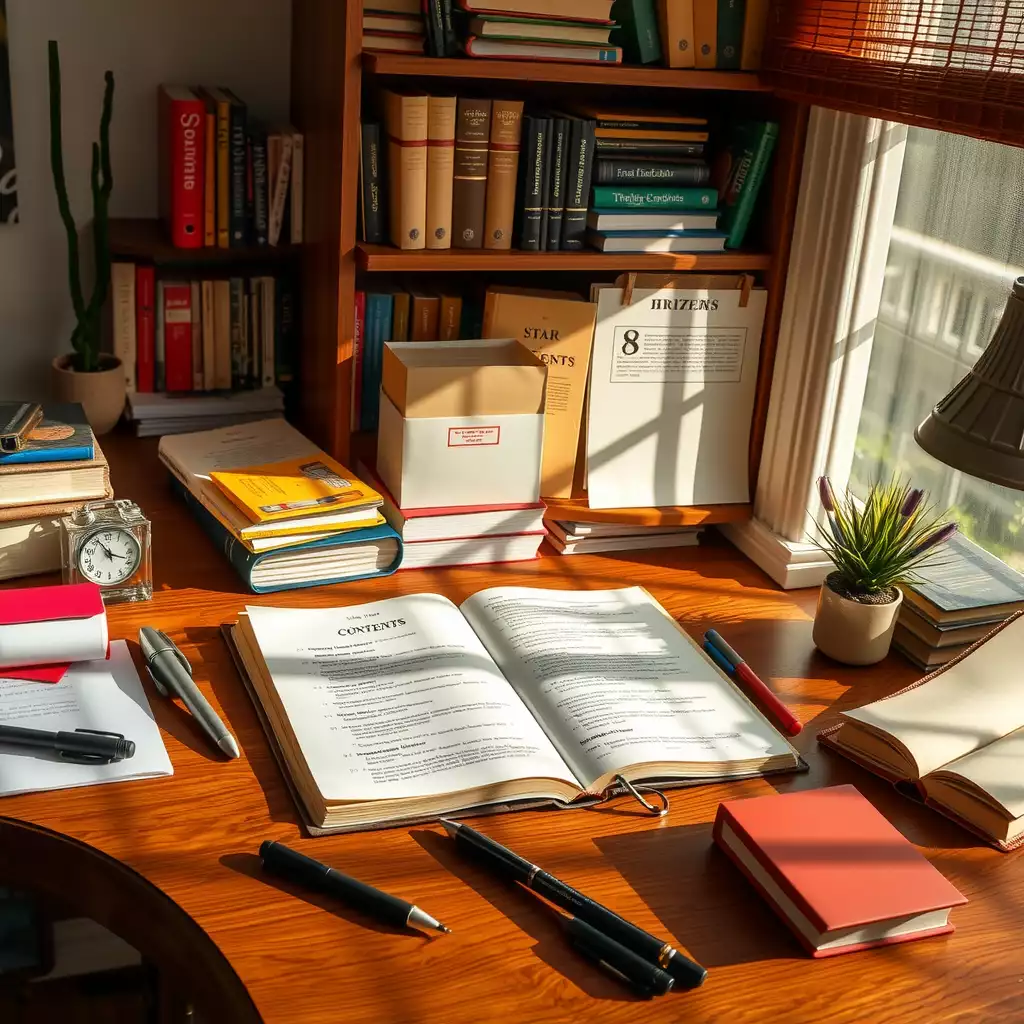
Key Takeaways
- A clear Table of Contents helps navigate complex documents. Readers can quickly find needed sections without feeling lost.
- Good design in a ToC improves usability and shows professionalism. This boosts the author’s credibility and encourages reader engagement.
- Adding accessibility features to a Table of Contents helps everyone, including those with disabilities, navigate the material, creating an inclusive experience.
Understanding the Table of Contents
A Table of Contents (ToC) is a crucial tool in any written work, acting as a roadmap that guides readers through the ideas presented. By listing important sections, it transforms an overwhelming task into something manageable. In an academic paper filled with complex theories, a ToC helps readers navigate the information without feeling lost. It not only simplifies navigation but also boosts readers’ confidence as they explore topics of interest.
Including a well-organized table enhances the professionalism of your documents. It demonstrates care for your readers’ needs and builds your credibility as a writer. When authors use consistent headings and subheadings—often reflected in the ToC—they create order that connects all parts of their writing. This attention to detail engages readers; clear topic outlines at the start encourage exploration rather than hesitation.
Key Benefits of a Table of Contents
A well-structured Table of Contents (ToC) is a valuable tool that makes reading easier and clarifies the document’s purpose. By breaking down complex ideas into clear sections, it helps readers quickly find what they need without feeling overwhelmed. When tackling a lengthy research paper, it’s simpler to jump straight to relevant chapters or subsections. This organized layout provides direction, turning a potentially dull reading experience into something more enjoyable.
Creating an organized ToC reflects professionalism and attention to detail. It shows the author’s commitment to clarity and enhances their credibility. When headings are consistent throughout the text—matching those in the ToC—it creates coherence across various topics. Readers who notice this organization feel more excited to engage with the content, knowing where key insights are located.
The Pros & Cons of a Table of Contents
Pros
-
Makes it easier for readers to quickly locate information.
-
Promotes clear headings and subheadings, helping with organization.
-
Boosts accessibility for users with disabilities by using structured content.
-
Gives a polished look that enhances credibility and builds user trust.
Cons
-
You might need to invest extra time and effort to create and keep it up-to-date.
-
If not organized well, it can get messy, making it tough for users to navigate.
-
There's a chance of having outdated links if you change sections without updating the Table of Contents (ToC).
-
Not everyone will use it, which could lessen its overall value.
Improving Document Navigation
A well-designed Table of Contents (ToC) improves your reading experience. A clear ToC helps you understand how the content is organized, allowing you to focus on what matters without getting frustrated by long documents. In a large technical manual, clear headings prevent important information from getting lost among the text. A well-crafted ToC guides you directly to relevant sections while avoiding unnecessary detours.
Using good design principles for your Table of Contents can boost reader engagement. Consistent formatting—like uniform font size and style—creates visual order that appeals to our need for structure. Adding clickable links in digital formats simplifies navigation, enabling users to jump between sections with one click. This feature is especially useful for online resources or eBooks, helping various audiences access information quickly. Following these practices transforms any document from plain text into an inviting space for exploration and discovery.
Encouraging Effective Headings Use
Headings serve as guides in a document, leading readers through the content clearly. When writers use clear headings and subheadings, they create an organized structure that makes it easier to understand and remember information. In a report about environmental policies, labeling sections like “Renewable Energy Initiatives” or “Waste Management Strategies” allows readers to quickly find topics of interest. This arrangement helps people explore specific issues while maintaining clarity.
Strong headings enhance the reading experience by building excitement for what’s next. Well-crafted headings spark curiosity, encouraging readers to dig deeper instead of skimming. By creating concise titles that capture each section’s main idea, authors demonstrate their knowledge and make it easier for diverse audiences to engage with the material. This approach transforms complex information into manageable pieces that promote understanding across various subjects.
Navigate Your Narrative: Contents Unlocked!
| Aspect | Description | Benefits | Best Practices | Examples | Notes |
|---|---|---|---|---|---|
| Overview | A roadmap for readers to locate specific sections or topics. | Quick access to content and improved user experience. | Clear labeling as "Table of Contents". | WCAG 2.0 Guidelines | Essential for both digital and print formats. |
| Purpose | Lists chapters, sections, or major divisions with page numbers or links. | Provides an overview of the document’s structure and content. | Consistent formatting across documents. | Wikipedia entries | Enhances navigational efficiency. |
| Improved Navigation | Allows readers to find desired information without excessive scrolling. | Saves time, especially in lengthy documents. | Avoid discrepancies in link labels. | Critical for user satisfaction. | |
| Encouragement for Headings | Promotes the use of clear headings and subheadings. | Ensures consistency and clarity throughout the document. | Keep headings succinct and easy to read. | Facilitates better organization. | |
| Enhanced Accessibility | Improves navigation for users with disabilities. | Aids all users in efficiently parsing information. | Include back-to-top links for lengthy articles. | Supports inclusivity in document design. | |
| SEO Advantages | Search engines recognize ToCs as rich snippets. | Can improve click-through rates from search engines. | Limit links strictly to internal navigation. | Increases visibility online. | |
| Professional Appearance | Lends professionalism and aesthetic appeal to documents. | Signals organization and attention to detail. | Decide on sticky vs non-sticky design. | Enhances credibility with readers. | |
| Increased Discoverability | Surfaces content that might otherwise be overlooked. | Encourages exploration of lower-content areas. | Placement options should consider mobile compatibility. | Maximizes engagement with content. | |
| Time-Saving Tool | Directs stakeholders quickly to relevant sections. | Essential for efficiency in legal briefs or technical documents. | Consider smooth-scrolling effects for navigation. | Streamlines user interactions. | |
| Sharing Specific Sections | Each section linked has a unique URL fragment identifier. | Facilitates easy sharing among users. | Maintain uniformity in TOC design. | Simplifies collaboration. | |
| Scannable Headings | Keeps headings brief to avoid overwhelming users. | Improves readability and navigation ease. | Ensure organized content presentation. | Vital for user engagement. |
Enhancing Accessibility for All Users
A well-crafted Table of Contents (ToC) is essential for easy navigation, especially for users with different abilities. It provides clear navigation points that help individuals using assistive technologies move through the text smoothly. Screen readers rely on structured headings and lists; an organized ToC allows users to jump straight to relevant sections without hassle. This approach promotes inclusivity and enables every reader to connect meaningfully with the material.
A thorough ToC benefits everyone by simplifying information retrieval across various audiences. In long documents or extensive resources—like academic papers or how-to guides—a good Table of Contents becomes crucial. It reduces mental strain and helps anyone locate specific insights quickly, avoiding unnecessary digging through unrelated content. The visibility offered by such tools encourages exploration while catering to different reading styles.
Applying best practices in creating a Table of Contents shows an author’s commitment to enhancing user experience. Consistent formatting makes it easier for readers to recognize and understand content while ensuring smooth transitions between topics. By focusing on clarity and organization in digital formats like eBooks or websites—and traditional print materials—the resulting structure respects each audience member’s needs regardless of their background knowledge.
Following these principles when designing Tables of Contents plays a significant role in creating user-friendly spaces that promote learning and engagement. As writers prioritize effective organization alongside appealing design elements—like clickable links—they create pathways where every reader feels empowered rather than overwhelmed while navigating complex ideas.
SEO Benefits of a Well-structured Toc
A well-organized Table of Contents (ToC) makes it easier for readers to navigate and improves search engine optimization (SEO). Clear headings and subheadings create a structure that search engines can index effectively, making your content more discoverable. This helps readers quickly find topics of interest. When formatted correctly with appropriate tags, the ToC can appear as rich snippets in search results, attracting clicks and boosting visibility for your document. To enhance your online performance, check out insights like those found in Mastering Article Performance: Data-driven Insights for valuable tips on optimizing your writing.
Adding a clickable table of contents in digital formats increases interactivity that benefits both users and SEO. It allows readers to jump to specific sections while signaling to search engines which parts are most important based on engagement. Higher engagement helps algorithms rank pages better; documents with interactive elements usually perform well. Creating an efficient ToC improves navigation and aligns with goals of maximizing reach and impact across platforms.
In short, organizing your written piece enhances its potential beyond being easy to read—it becomes a tool that boosts visibility and audience interaction metrics crucial for success. Writers who focus on these aspects will likely enjoy greater reader satisfaction and increased organic traffic driven by smart design choices.
Unveiling Secrets of the Table of Contents
-
The Table of Contents guides readers, helping them find their way through the manuscript and locate specific sections or chapters.
-
Many writers overlook how effective a well-organized Table of Contents can be; research shows that a clear TOC boosts reader interest and helps them remember what they've read.
-
Some believe only long manuscripts need a Table of Contents, but even shorter pieces benefit from one because it clarifies content and sets expectations for the reader.
-
When readers see a well-designed Table of Contents, they view it as a sign of professionalism, making them more likely to trust the material and recommend it.
-
Nowadays, interactive Tables of Contents are common; these allow readers to click links and jump directly to different sections, improving their overall reading experience.
Creating a Professional Appearance
A Table of Contents (ToC) is more than a helpful tool; it showcases the writer’s professionalism and dedication to quality. When readers see an organized ToC, they view the document as credible and well-made. This impression shapes how they interact with the content. A tidy appearance builds trust—readers are more likely to engage when they notice effort in organizing information clearly.
In digital formats, interactivity adds professional appeal. Clickable links in the ToC allow users to move easily between sections, showing that you value their time. These features make navigation easier and create a smooth exploration experience. Writers who focus on these interactive elements demonstrate an understanding of user needs, appealing to a wider audience.
Using consistent formatting across entries enhances both aesthetics and organization. Readers appreciate uniformity—it brings familiarity among various topics—and this order helps them navigate complex materials without confusion.
A well-organized Table of Contents transforms written work from simple text into something visually attractive and enriching for its audience. By emphasizing organization and visual appeal—from clear labels to thoughtful design—the author boosts reader engagement and perceived expertise on the topic.
Best Practices for Toc Implementation
A well-designed Table of Contents (ToC) boosts user engagement by providing a clear guide. When organized properly, it helps users navigate content and gives them direction. Readers can quickly spot key sections that match their interests—whether in an academic thesis or a business report—allowing for easy navigation. This saves time and creates a more enjoyable experience as individuals can dive into topics at their own pace.
Attention to detail in the ToC reflects positively on the professionalism of the document. Consistent formatting across headings offers visual clarity that builds trust, making it easier for readers to engage with the content. Adding elements like color coding or hierarchical structures can improve usability by indicating which sections are more important. When audiences notice this level of organization, they’re likely to engage more deeply with each part instead of skimming over confusing text.
The process benefits from focusing on user-friendly design principles aimed at enhancing accessibility across various platforms. A thoughtfully crafted ToC ensures smooth transitions between topics while supporting assistive technologies like screen readers; this inclusivity is vital for helping all users understand, regardless of their background knowledge.
Real-life Examples of Effective Tocs
In the world of publishing, effective Tables of Contents (ToCs) stand out in many works. Academic textbooks organize chapters by topic and subtopic, helping students learn and remember what they’ve studied. Readers can quickly find sections like “Chapter 5: Neural Networks” or “Appendix A: Data Sets,” allowing them to access relevant material without feeling lost.
Technical manuals from software companies also provide excellent examples. These guides include detailed ToCs that outline installation steps, troubleshooting tips, and user advice—neatly organized for easy access. This structure helps users find important information quickly when problems arise, reducing downtime during critical tasks.
Online articles further highlight the advantages of interactive ToCs. Websites like Medium use clickable tables that let readers jump from the introduction to different sections on topics like “Personal Growth” or “Productivity Hacks.” This feature makes reading an engaging experience where users can explore subjects of interest.
Digital libraries demonstrate how good indexing improves discoverability across large collections. Libraries with strong search functions and well-structured ToCs help researchers locate studies or publications related to specific subjects—an essential tool for navigating vast datasets and scholarly resources.
Popular recipe books often feature creative layouts for their ToCs, organizing recipes by type—like appetizers versus desserts—or dietary needs like vegan options versus gluten-free meals. This arrangement appeals to home cooks seeking quick access while preparing meals, showing how smart design enhances user satisfaction.
Value of a Table of Contents
A well-organized Table of Contents (ToC) is an essential tool that makes reading easier. It helps readers navigate a document, turning a potentially confusing experience into one filled with clarity. With a clear outline, individuals can quickly understand the structure and find topics of interest. When reviewing a lengthy government report packed with technical language, a ToC helps locate important information without getting lost in dense text.
Beyond usability, a thoughtfully designed ToC boosts the author’s credibility. Documents with clear headings and subheadings convey professionalism and attention to detail—qualities that resonate positively with readers. When writers create an effective table of contents, they show their commitment to quality work focused on reader needs. This builds trust and encourages deeper engagement since readers are more likely to explore clearly laid-out sections.
Accessibility is another major benefit of incorporating a Table of Contents. It assists all users—especially those using assistive technologies—to navigate through text-heavy documents without frustration. Screen readers can easily utilize structured headings within an organized ToC, allowing visually impaired individuals quick access points throughout long reports where key insights might otherwise be buried.
Applying consistent design principles enhances readability further; uniformity among entries creates familiarity for audiences who prefer order when tackling complex subjects like scientific research or legal briefs. Strategies like color coding categories or employing hierarchical structures can significantly improve usability while catering to diverse audience preferences.
As digital formats evolve, today’s literature field calls for innovative approaches—including interactive elements like clickable links embedded within Tables of Contents. These features enhance user interaction by providing instant access options instead of tedious scrolling—a game-changer for busy professionals needing quick solutions amid tight deadlines.
The impact on search engine optimization (SEO) should not be overlooked: A well-crafted ToC enhances online discoverability because search engines favor sites with thorough organizational frameworks built around intuitive layouts, improving visibility over time. Writers willing to refine these components will see benefits reflected in increased traffic driven by adherence to best practices across industries, fostering communities grounded in shared values and mutual respect.
FAQ
What is the primary purpose of a Table of Contents in a document?
The main job of a Table of Contents in a document is to give readers a snapshot of its organization and content. This helps them quickly find specific sections or topics they’re interested in.
How does a well-structured Table of Contents improve navigation for readers?
A well-organized Table of Contents makes it easier for readers to navigate the document. It provides a guide to quickly find specific sections or topics of interest.
What are some benefits of using a Table of Contents for accessibility?
A Table of Contents helps users navigate a document. It allows users with disabilities to find information quickly and locate specific sections easily.
What best practices should authors follow when creating a Table of Contents?
Authors create an effective Table of Contents by using clear labels, maintaining a consistent format, and ensuring accurate link labels. They also use easy-to-scan headings and include back-to-top links for better navigation. They pay attention to placement to enhance overall design.
How can an effective Table of Contents enhance the professionalism of a document?
A Table of Contents boosts the professionalism of a document by showing it’s organized and carefully put together. This attention to detail helps build trust with readers.