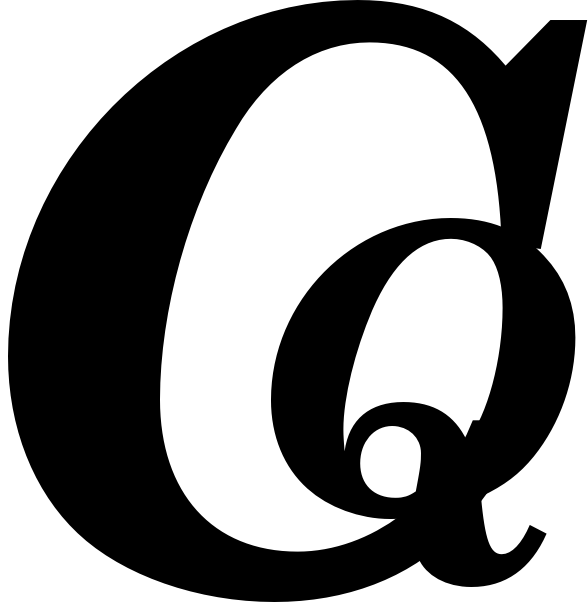Unlocking Digital Accessibility: the Power of Alt Text

In today’s digital field, where visuals take center stage, alt text plays a vital role in making online content accessible—especially to those with disabilities. By describing images clearly, Alt Text helps users who depend on screen readers and improves search engine rankings (SEO), allowing businesses to connect with more people. This highlights the significance of using thoughtful alt text; it shows a commitment to empathy and social responsibility while turning browsing into an interactive experience for all.
What is Alt Text and Its Role?
Alternative text, or alt text, plays a crucial role in making digital content accessible. It bridges the gap between visual elements and users who struggle to see them due to disabilities. By providing clear descriptions of images and graphics, alt text allows screen reader users to understand visuals—turning an exclusive experience into an inclusive one.
Effective alt text also boosts search engine optimization (SEO). Search engines rely on these descriptive tags to index images accurately; well-written alt tags improve visibility in search results. Thoughtful alt text supports those with disabilities and enhances online presence by driving organic traffic—a win-win for user engagement and brand awareness.
Meaningful alt text shows that companies care about their diverse audience. When brands prioritize accessibility through careful image descriptions, they demonstrate a commitment to inclusivity. This builds trust among consumers and reinforces the belief that everyone deserves equal access to information—regardless of how they navigate online.
Adopting best practices for creating alternative texts transforms websites from simple collections of content into engaging platforms where everyone feels appreciated. Regular audits and updates ensure compliance with guidelines like WCAG (Web Content Accessibility Guidelines), confirming organizations’ dedication to fostering environments filled with opportunities for all internet users.
The Impact of Alt Text on Accessibility
Alt text is crucial for making digital content accessible, enhancing the experience for all users. When created thoughtfully, alt text transforms images into valuable information for individuals with disabilities, allowing them to understand important visual messages. This practice promotes inclusivity and helps those using assistive technologies engage fully with online materials. Without clear alt text, users may feel confused or excluded, negatively impacting their interaction with the content.
For businesses aiming to improve online visibility, strong alt text strategies are vital. As search engines evolve, they favor websites that prioritize accessibility in their ranking systems. Clear and relevant image descriptions can enhance a company’s chances of ranking higher in search results while demonstrating a commitment to social responsibility. Effective alt text serves as an accessibility tool and helps build brand loyalty among consumers who value inclusive practices—creating a win-win situation for all.
The Pros & Cons of Effective Alt Text
Pros
-
Makes it easier for visually impaired users to get important information.
-
Enhances the user experience by giving context when images don’t load properly.
-
Improves SEO performance, helping search engines accurately index images and boost organic traffic.
-
Promotes clearer communication by minimizing confusion in image descriptions.
Cons
-
Writing good alt text takes consistent effort and knowledge.
-
Stuffing your content with too many keywords can make the user experience worse and might even get you in trouble with search engines.
-
If an image is complex, you might need to provide extra context elsewhere, which can make managing your content trickier.
-
Ignoring alt text can lead to legal issues and create accessibility problems.
Enhancing User Experience with Alt Text
Creating alt text isn’t just about checking off a box; it’s a chance to connect with all users. When done well, alternative text serves as a bridge for individuals using assistive technologies, helping them understand the visual elements of digital content. A clear description allows users to grasp the context and purpose behind images, enabling full participation in online experiences—turning exclusion into inclusion.
This practice also boosts website performance. Websites with clear descriptions tend to rank better in search engines, attracting more organic traffic and increasing visibility. This dual benefit—enhancing accessibility while expanding reach—is crucial for organizations aiming for social impact and business success. Alt text is essential in modern web design that caters to diverse audiences.
Effective alt text shows empathy toward different user experiences. By focusing on descriptive clarity instead of being overly brief or technical, businesses build trust with consumers who value inclusivity along with quality service. This approach reinforces that every visitor matters—that their unique needs are recognized and addressed.
Regularly updating alt texts keeps websites compliant with standards like WCAG and shows commitment to creating accessible online spaces. As practices evolve alongside technology, continuous improvement positively impacts brand reputation and fosters goodwill by building environments where everyone can thrive without barriers.
SEO Benefits of Optimized Alt Text
Using optimized alt text is key to effective digital marketing strategies. When businesses describe their images well, they attract search engines and improve visibility in organic searches. This boosts website traffic and helps draw potential customers looking for specific visual content.
Including relevant keywords in alt text allows companies to connect with user searches while maintaining inclusivity. Overusing keywords can harm user experience and reduce trust in a brand’s commitment to inclusivity. Balancing SEO and accessibility ensures all users benefit from the content.
As technology evolves, so do algorithms used by major search engines like Google. These platforms favor websites that follow strong accessibility practices—a reflection of society’s shift towards greater online inclusivity. Businesses that embrace this change boost their rankings and position themselves as leaders advocating for equal access in the digital world.
Regularly reviewing and updating alt texts is vital for compliance with developing standards like WCAG (Web Content Accessibility Guidelines). Organizations that prioritize checking their content create an environment focused on continuous improvement—strengthening brand integrity and building customer loyalty among diverse audiences seeking genuine engagement.
Alt text is not just a technical requirement; it’s an opportunity for brands to express core values around empathy and social responsibility. Thoughtfully crafted descriptions invite users into meaningful interactions, turning passive viewers into active participants engaged with accessible digital stories created for them.
Empowering Access Through Descriptive Text
| Aspect | Description | Importance to Users | SEO Impact | Best Practice Example |
|---|---|---|---|---|
| Accessibility | Alt text provides context for visually impaired users. | 12 million users have visual impairments. | Missing alt text accounts for 61% of errors. | "Astronaut Ellen Ochoa at Johnson Space Center." |
| User Experience | Helps users understand images when they fail to load. | Reduces frustration and ambiguity. | Improves image visibility in search results. | "Submit Application" for buttons. |
| Image Traffic | Optimized alt text can significantly increase image visibility. | Enhances discovery of content through images. | HubSpot saw a 779% increase in image traffic. | "Harvard Stadium with two lone runners bounding up the steps." |
| Complex Images | Provide additional context for intricate visuals that can’t fit into an alt attribute. | Ensures comprehensive understanding of content. | Aids in proper indexing by search engines. | Use linked descriptions for infographics. |
| Regular Audits | Conduct regular checks to ensure all visuals are tagged appropriately. | Maintains compliance and accessibility standards. | Improves overall site SEO performance. | Review existing content regularly for updates. |
Best Practices for Writing Alt Text
When creating alt text, focus on clarity and specificity. Aim for a brief yet vivid description that captures the image’s essence. Instead of saying “photo of a sunset,” say “Vibrant orange and pink sunset over a calm lake.” This helps screen reader users visualize the scene and improves SEO by providing important context.
Make your alt text relevant to its context. Consider how an image connects with surrounding content to choose your words wisely. If an image acts as a button or link, describe its function clearly—like “Download brochure” instead of just “Button.” Such descriptions enhance usability for all users while meeting accessibility standards.
Avoid phrases like “image of” or “picture showing,” as they add little value. Users relying on assistive technologies appreciate straightforward language that simplifies understanding.
For complex visuals needing detailed explanations—like infographics or intricate charts—pair alt text with additional descriptive content nearby. This keeps alt tags short while providing thorough information for those who need it.
Regular checks are essential for maintaining high-quality digital content regarding accessibility compliance. As guidelines change, review existing image descriptions to align with current best practices like WCAG (Web Content Accessibility Guidelines). Organizations dedicated to inclusivity should embrace continuous improvement, not just for ethics but also for business sense.
Investing time in refining alt texts reflects corporate values around empathy and social responsibility—a commitment that resonates with consumers seeking genuine engagement online across various platforms.
Examples of Effective Alt Text
Using clear alt text helps people who rely on assistive technologies understand visual content. Instead of saying “Team meeting,” say, “A diverse group of team members brainstorming around a conference table.” This detail allows users with screen readers to picture the scene clearly, reducing confusion. It improves accessibility and creates a more engaging experience for all visitors by turning passive viewing into active participation.
Good alt text also plays a role in SEO by giving search engines context about images. An image described as “Delicious gourmet burger topped with fresh lettuce and tomatoes” is more informative than simply calling it “Food.” Using relevant keywords while keeping descriptions clear can improve online visibility without compromising user experience. Thoughtfully crafted descriptions enhance user engagement and increase visibility in searches, highlighting the need for accessible design practices across all digital platforms.
Exploring Alt Text Myths and Surprising Facts
-
Many people think alt text is for those who can't see well, but it improves the experience for everyone by providing context and clarity to images.
-
Some believe writing alt text takes a long time, but with practice, you can create meaningful descriptions quickly.
-
There’s a common idea that every image needs detailed alt text, but decorative images can use empty alt attributes, allowing screen readers to skip them.
-
People often assume alt text is only important for websites and blogs; yet, it is crucial on social media platforms and in email marketing, ensuring accessibility across digital spaces.
-
Many think adding keywords to alt text boosts SEO; yet, search engines prefer relevant and descriptive language over keyword stuffing because they value clarity and accuracy.
Advanced Techniques for Alt Text Use
Using effective techniques to create alt text can significantly improve digital content. Using “ and “ tags provides visual context and clear descriptions. When images are placed in these tags, screen readers describe the image and explain its importance within the surrounding content, enriching the experience for users who depend on assistive technologies.
Adding well-structured long descriptions next to complex visuals allows for greater engagement. While standard alt text should be brief, intricate graphics like infographics or detailed charts benefit from extra explanatory content nearby. This approach keeps image descriptions short while offering thorough information for different levels of understanding.
Using CSS background images can streamline accessibility practices by simplifying HTML structure for decorative elements. Applying `alt=””` attributes to non-informative visuals prevents distractions for screen reader users, allowing them to focus on meaningful parts of the webpage without unnecessary repetition.
Regularly auditing your work with automated tools promotes continuous improvement. Organizations can use resources like Microsoft’s Accessibility Checker or Google’s CloudVision API to assess existing imagery against best practices and developing standards, enhancing user experiences across various audiences.
Addressing legal issues around accessibility requires a commitment that goes beyond compliance; it means fostering inclusivity at every level of the organization. Hosting training sessions on writing effective alt text empowers teams and reinforces company values focused on empathy and social responsibility—an essential factor for consumers seeking genuine connections online.
Legal Compliance and Accessibility Standards
Digital accessibility is not just a moral obligation; it is a legal requirement organizations must take seriously. Following the Web Content Accessibility Guidelines (WCAG) ensures digital content works for everyone, including people with disabilities. Many regions have laws mandating accessible design, and non-compliance can lead to lawsuits or fines. By adhering to these guidelines during web development and content creation, companies reduce risks and foster an inclusive atmosphere that reflects their commitment to social responsibility.
Using strong accessibility practices also improves user experience. Websites prioritizing inclusivity through features like effective alt text see higher engagement, resulting in better retention rates and satisfied customers. This proactive approach meets legal requirements while giving brands a competitive edge as consumers increasingly value ethical business practices. As society advocates for greater online equality, organizations adopting thorough accessibility strategies will stand out as leaders promoting equal access to information for all.
Embracing Digital Inclusivity
In today’s digital world, alt text is a critical part of making online content accessible. By providing clear descriptions of images, businesses demonstrate their commitment to inclusivity while boosting user engagement. This practice aids those using assistive technologies and improves the browsing experience for all users.
Organizations that develop strong alt text strategies show leadership in social responsibility. Thoughtful language reflects awareness of diverse user needs and builds trust with consumers seeking genuine interactions online. Well-crafted descriptions uphold everyone’s right to access information without barriers.
Regularly updating alt texts aligns them with developing standards like WCAG (Web Content Accessibility Guidelines) and demonstrates a commitment to compliance. Companies focusing on continuous improvement create environments where all visitors feel valued, fostering goodwill by removing obstacles for people with disabilities.
Effective alt text can also enhance search engine optimization (SEO), leading to more organic traffic through better visibility in search results. When businesses optimize their image descriptions, they improve discoverability while adhering to inclusive design principles—this dual benefit strengthens brand reputation across platforms.
Crafting compelling alt text connects visually impaired users with rich narratives linked to images. Clear descriptions are essential; precise wording encourages deeper engagement from audiences using screen readers or other assistive tools, turning passive viewing into active participation.
Using structured elements like “ and “ enhances this connection by providing context alongside visuals. These techniques ensure complex information remains accessible without overwhelming users who rely on audio descriptions, reflecting organizations’ commitment to equal access.
Dedicating time to develop high-quality alternative texts embodies corporate values centered around empathy and inclusivity—an important aspect for today’s conscious consumers eager to support brands promoting equality in the digital domain.
FAQ
What is alt text, and why is it important for web accessibility?
Alt text provides a description for images and non-text content, ensuring people with visual impairments receive important information. It also improves SEO by helping search engines index images effectively.
How does effective alt text enhance user experience for visually impaired users?
Good alt text improves the experience for visually impaired users by providing important details about images. This helps them understand content that they wouldn’t be able to access otherwise.
What are some best practices for writing descriptive and specific alt text?
When writing alt text, keep these best practices in mind: describe what the image shows and why it matters, think about where the image will be used, avoid cramming in too many keywords, and aim for clear, concise descriptions.
How can optimizing alt text improve a website's SEO performance?
Improving alt text boosts a website’s SEO by making images more visible and helping search engines index content correctly. This can result in more organic traffic to your site.
What legal implications might arise from neglecting proper accessibility measures?
Ignoring accessibility measures can put businesses at risk of legal issues. They might not meet important standards like the Web Content Accessibility Guidelines (WCAG).