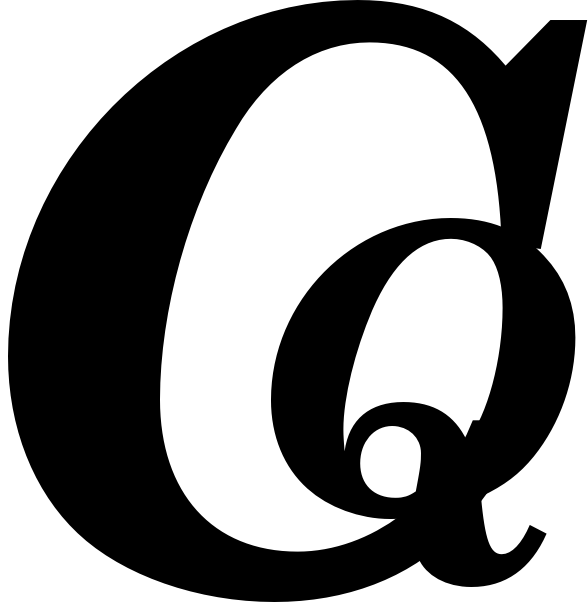Mastering Alt Text for SEO and Accessibility in WordPress

Mastering alt text is a smart move that boosts SEO and accessibility for WordPress users. By adding clear descriptions to images, website owners can improve search engine rankings while helping visually impaired visitors connect with content. Instead of calling an image “dog,” using a description like “Golden Retriever puppy chasing a red ball in a grassy park” enhances the experience for users and helps search engines understand visuals better. This highlights why creating thoughtful Alt Text is essential for anyone wanting to enhance their online presence.
What is Alt Text in SEO?
Alt text, or alternative text, is essential in web development for describing images on your site. It enhances the experience for users who rely on screen readers and helps search engines understand your visuals. When writing alt text, avoid basic labels; instead of just saying “cat,” describe it as “A fluffy orange cat lounging on a sunny windowsill.” This informs visually impaired visitors and provides search engines with useful information to index your content better.
Using alt text correctly can significantly impact user engagement and SEO performance. Thoughtfully include relevant keywords in your descriptions without overstuffing them to boost visibility while meeting accessibility standards. Keep these texts concise—ideally under 125 characters—for clarity and effectiveness. Instead of stating “image,” say “Close-up shot of freshly baked chocolate chip cookies cooling on a rack.”
To add alt text in WordPress, use the options available in the Media Library or Gutenberg editor. Select an image when uploading or editing and fill out the ‘Alt Text’ field with clear descriptions that match each visual’s purpose. Regularly updating this information ensures consistency across all media files while adhering to best practices for digital accessibility.
Avoid mistakes like leaving out descriptive tags or confusing captions with alt texts—they serve different purposes! Conduct regular audits using tools like Yoast SEO to catch any missing attributes before they affect usability or rankings. Mastering alt attributes creates an inclusive online environment where diverse audiences can engage with your content fully.
Why Alt Text Enhances Accessibility
Alt text is a vital link between images and users who can’t see them. For those using screen readers, these descriptions convey the meaning and purpose of pictures. Accurately describing an image—like “A young girl happily flying a colorful kite on a sunny day”—provides valuable information that enhances the online experience.
Using alt text meets accessibility standards and boosts SEO efforts. Search engines rely on descriptive tags to index images; effective alt descriptions can improve search rankings. Knowing how to use alt text is crucial for better visibility online.
In WordPress, adding alt text is simple yet impactful. Options are available in both the Media Library and Gutenberg editor. Select an image while uploading or editing it, then enter clear phrases that reflect what each visual element contributes to the content.
Be aware of common mistakes with alt attributes—like neglecting them or confusing captions with proper descriptions—and avoid these issues. Regularly check with tools like Yoast SEO; they’ll highlight any missing elements before they affect user engagement or search engine performance.
The Pros & Cons of Effective Alt Text Usage
Pros
-
Boosts web accessibility for users with vision impairments.
-
Enhances SEO by aiding search engines in properly indexing images.
-
Keeps the user experience smooth when images don’t load.
-
Offers relevant context that deepens content comprehension.
Cons
-
Crafting good alt text for images takes time and effort.
-
Stuffing too many keywords can make your content hard to read and hurt your SEO.
-
Failing to keep your information updated might confuse users and drop your search rankings.
-
Not knowing the difference between captions and alt text can lead to using them incorrectly.
SEO Advantages of Alt Text
Alt text is crucial for improving your search engine ranking. Using clear and descriptive tags for images helps search engines understand each picture, increasing the chances of appearing in relevant searches and bringing more visitors to your site. Effective alt text enhances both user experience and SEO by ensuring every image adds value to your content.
As you add alt text, consider how it fits into your online visibility strategy. Use keywords that resonate with your audience while remaining genuine and informative—this approach engages users without keyword stuffing or vague phrases. Instead of calling an image “flower,” describe it as “A vibrant red rose blooming against a soft green backdrop.” These details provide valuable information to users and improve how search engines index your content.
To further boost your skills in optimizing digital content effectively, check out our resource Mastering SEO: Strategies for Enhanced Online Visibility. Following best practices ensures consistency across all media files on WordPress while complying with web standards designed to be inclusive.
Avoid common pitfalls when working with alt attributes; skipping them or misusing captions can lead to missed opportunities for engagement and better rankings. Regular audits are essential—they help identify missing elements before they affect usability or performance metrics on platforms like Google Analytics. By actively managing alt text along with other SEO strategies, you’ll create a space where diverse audiences can engage with all parts of your content!
Crafting Effective Alt Text Examples
When writing alt text, focus on clarity and relevance. Consider what you want viewers to understand from the image. Instead of a vague description like “dog playing,” use “A Golden Retriever puppy chases a red ball in a grassy park.” This improves user experience and boosts SEO by adding valuable information.
Using an active voice makes descriptions more engaging. Rather than saying “A picture of flowers,” try “Bright yellow sunflowers sway in the breeze.” Such descriptions create a vivid image for those who can’t see while attracting search engines with important keywords.
Think about how each image fits into your overall message when writing alt text. Every visual element serves a purpose; ensure your descriptions reflect this. If an image highlights an important point, provide specific details—like “Illustration showing steps to create organic compost” instead of just “illustration.”
Regularly review existing alt texts. As your content changes, so should the descriptive tags for images. Regular checks ensure visuals stay accurate and consistent while avoiding outdated or irrelevant details that could hurt accessibility.
Keep it brief. Short yet meaningful descriptions can be impactful without overwhelming users. Aim for around 100 characters; this helps convey essential context quickly and effectively.
Unlock Visibility: Alt Text Essentials
| Aspect | Description | Importance | Best Practice | Common Mistake | Tools/Plugins |
|---|---|---|---|---|---|
| Introduction to Alt Text | Textual description of images on web pages. | Crucial for accessibility and SEO. | Be descriptive but concise. | Failing to include any form of alt text. | Yoast SEO Plugin |
| Accessibility | Essential for visually impaired users using screen readers. | Allows users to comprehend the image’s representation. | Avoid redundant phrases. | Overloading descriptions with keywords. | Image Alt Text Plugin |
| SEO Benefits | Search engines index and rank images based on alt text. | Enhances visibility in search results. | Ensure contextual relevance. | Not updating outdated or irrelevant descriptions. | Automated Suggestions |
| User Experience | Provides information when an image fails to load. | Maintains a smooth user experience. | Use keywords wisely. | Confusing captions with alt texts. | |
| Adding Alt Text in WordPress | Can be done via Media Library, Gutenberg Editor, or HTML method. | Simplifies the process of adding alt text. | |||
| Common Errors | Missing alt attributes can lead to warnings in plugins. | Ensures compliance with best practices. | Regular audits using tools provided by plugins. | ||
| Decorative Images | Use empty alt attributes for purely decorative images. | Prevents screen readers from announcing non-essential content. | |||
| Images with Links | Describe the target rather than the image itself. | Improves clarity for linked images. | |||
| Editing Existing Images | Access through Media Library or directly within posts/pages. | Allows updates to alt text for existing images. | |||
| Importance of Keywords | Incorporate relevant keywords naturally into descriptions. | Boosts SEO without keyword stuffing. | |||
| Reviewing Media Files | Regularly review existing media files for proper tagging. | Ensures ongoing compliance with accessibility standards. | |||
| Conclusion | Effective use of alt text enhances accessibility and improves search engine rankings. | Creates inclusive digital spaces accessible by all individuals. |
How to Add Alt Text in WordPress
When you work with WordPress, adding alt text is essential for accessibility and improving search engine performance. Start by accessing the Media Library when uploading new images or editing existing ones. In the Gutenberg editor sidebar, find the ‘Alt Text’ area. Write clear and informative descriptions that explain what each image shows in relation to the post or page.
Regularly check best practices by auditing your media files to ensure all images have appropriate alt text and update any outdated tags. Plugins like Yoast SEO can simplify this process by notifying you about missing attributes as you create new content. By consistently updating these descriptions, you create an inclusive space where everyone can enjoy your site’s visuals.
Avoiding Common Alt Text Mistakes
To optimize your WordPress site, it’s important to understand how content and SEO work together to attract more visitors. A powerful way to improve visibility in search engine results is through keyword research. By finding the right terms that resonate with your audience, you can increase traffic. Adding engaging multimedia elements like images and videos can enhance user experience—just use alt text properly! Don’t forget other key practices that boost performance on search engines. For further insights into this topic, check out our thorough guide on Essential SEO Tips for Boosting Your WordPress Site. Mixing various optimization methods while prioritizing accessibility creates an inviting space for all users.
Building quality links is another best practice that strengthens your site’s authority. Focus on connecting with respected sites in your field and regularly update internal links within your content to aid navigation. This benefits users and assists search engines in crawling your website effectively. Using clear anchor text lets readers know what they’ll find when clicking a link—keeping bounce rates low and engagement high! Pair this strategy with an active social media presence promoting fresh content, and you’ll foster lasting growth across platforms while improving usability and discoverability online.
Discover Secrets of Alt Text Mastery
-
Alt text improves accessibility for visually impaired users and boosts SEO rankings by providing search engines context about images.
-
A common misconception is that alt text needs to be overly detailed; short and relevant descriptions work better, helping users and search engines grasp the image's purpose easily.
-
Including targeted keywords in alt text can enhance a website’s visibility, but overloading it with keywords can lead to penalties from search engines, highlighting the need for balance.
-
Many WordPress themes automatically create alt text using file names, resulting in generic descriptions; therefore, writing unique alt text for each image manually is important.
-
Alt text benefits more than just images; it improves overall user experience on a website by providing context when images don’t load or when users hover over them, encouraging engagement.
Best Plugins for Managing Alt Text
The Yoast SEO Plugin simplifies managing alt text on your WordPress site. It reminds you to add descriptive tags for images while creating and editing posts. It also provides an overview of any missing attributes in your media library. These reminders ensure every image has the correct alt text before publishing, enhancing accessibility and search engine optimization.
Another option is the Image Alt Text Plugin, which allows bulk editing of alt texts through a user-friendly interface. This plugin helps you quickly find images without descriptions or with incorrect ones, eliminating the need to check each file individually. Some plugins suggest changes based on file names or past entries, saving time during uploads and ensuring relevant keywords are included in your descriptions, making it easy to optimize your visual assets.
Fixing Missing Alt Attributes Issues
When addressing missing alt attributes, take a proactive approach. Regularly check your media library to identify images without descriptive tags. Use tools like Yoast SEO or automated plugins for bulk editing to find gaps and ensure each image is labeled correctly.
To fix missing alt text in WordPress, review your existing content and consider the context of each image. If an image lacks a proper description, create meaningful alt text that meets accessibility standards and supports SEO best practices. Instead of using vague terms like “image,” opt for specific descriptions, like “A tranquil field with rolling hills under a clear blue sky.” This improves user experience and helps search engines index your visuals.
Consistency is crucial when managing alt text across all media files. Whenever you upload new images or update old ones, double-check their descriptions before publishing. Attention to these details maximizes engagement opportunities. By monitoring your use of descriptive tags throughout your website’s imagery, you’ll create an inviting environment for diverse audiences without barriers to access.
Mastering Alt Text for Success
Creating effective alt text is not just a technical task; it’s a chance to connect with your audience. By capturing the essence of each image, you can write descriptions that resonate and enhance the viewer’s experience. Instead of saying “a sunset,” try “A stunning sunset casting golden shades over a peaceful sea.” These details help visually impaired users and assist search engines in understanding your content.
Consider how images fit into your articles—this will guide your alt text creation. If an image supports a key point or theme, ensure its description reflects that significance. For instance: “Graph showing the rise in renewable energy use from 2010 to 2022.” This provides clarity on the visual’s importance and boosts SEO through relevant keywords.
Regularly reviewing and updating existing alt texts can improve website performance. Check if your descriptions are accurate; outdated tags can confuse users and search engine bots. Tools like Google Analytics provide insights into user engagement linked to specific visuals—use this information when refining descriptive tags.
Don’t just focus on meeting accessibility standards; view it as part of creating an inclusive online experience for all visitors. Each time someone interacts positively due to well-crafted alt text highlights why these practices matter—not only functionally but socially.
Implementing organized methods for managing media files ensures consistency across your WordPress site. Set up regular audits or use plugins designed for bulk editing so no detail gets overlooked during uploads or updates.
Mastering alt text empowers you creatively and strategically in digital spaces where every visitor deserves meaningful interactions. As these efforts come together, you’ll notice improvements reflected in both user satisfaction and better SEO results.
FAQ
What is alt text, and why is it important for my WordPress images?
Alt text is a description of images in WordPress. It boosts accessibility for visually impaired users and helps search engines understand your images, improving your site’s SEO.
How do I write effective alt text that enhances accessibility and SEO?
Sure! Please provide the article you’d like me to work on.
What are the common mistakes to avoid when adding alt text to images?
Steer clear of pitfalls like skipping alt text, cramming too many keywords, ignoring the need to refresh outdated descriptions, and mixing captions with alt text.
How can I add or edit alt text in the WordPress Media Library?
To add or update alt text in the WordPress Media Library, select the image you want to edit. Fill in the ‘Alt Text’ field under attachment details and save your changes.
What tools or plugins can help me manage alt text on my website?
Use tools like the Yoast SEO Plugin to get reminders if you forget to add alt tags. For editing alt texts in bulk across all media files, try the Image Alt Text Plugin.
Why should I use empty alt attributes for decorative images?
For decorative images, use empty alt attributes. This helps screen readers skip them, allowing users who depend on assistive tech to avoid distractions.