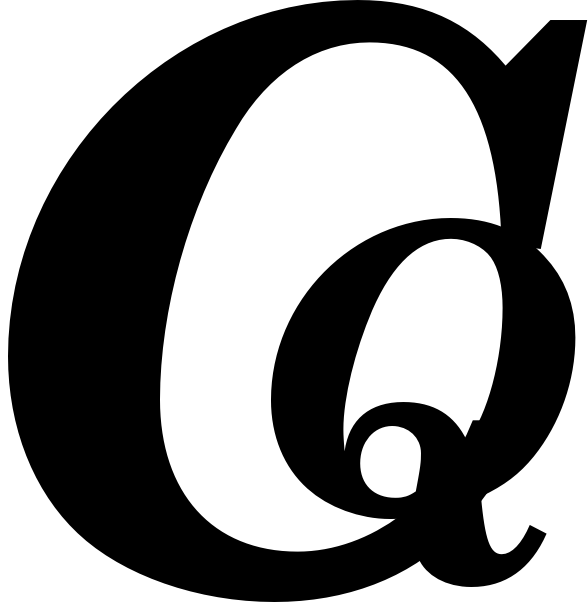Essential Mobile SEO Tips for Better Rankings and UX

Key Takeaways
- Core Web Vitals are crucial for mobile SEO; fast-loading websites keep users engaged and improve search rankings.
- This article highlights mistakes like pop-up ads and misconfigured `robots.txt` files, providing tips to enhance user experience and accessibility.
- It offers insights on responsive design and structured data, giving businesses strategies to strengthen their mobile presence.
Importance of Core Web Vitals
In mobile SEO, Core Web Vitals are crucial for user satisfaction and improving search rankings. With Google focusing on mobile-first indexing, businesses must prioritize site speed; it’s essential. Research shows that if a page takes longer than three seconds to load, 53% of users will leave. This underscores the need for optimization strategies like compressing images, using browser caching, and reducing JavaScript to create fast-loading pages.
Another important factor is the impact of intrusive pop-ups on user experience. If ads or pop-ups interrupt content or hinder navigation, they frustrate visitors and hurt search visibility. Minimizing interruptions and providing easy ways to close them can keep users engaged while adhering to Google’s guidelines.
Ensure that all critical resources on your site are accessible to crawlers without unnecessary barriers. A poorly configured `robots.txt` file could block vital files like CSS or JavaScript from being indexed by Googlebot, negatively affecting performance metrics linked to Core Web Vitals assessments.
Mobile design should not compromise usability; setting viewport configurations correctly ensures smooth rendering across devices. This leads to faster loading times and better overall experiences for users navigating content, regardless of their device.
By prioritizing these elements, you’ll drive organic traffic growth while retaining more visitors—an objective for every digital marketer in today’s competitive field shaped by mobile interactions.
Impact of Site Speed on Rankings
Site speed plays a crucial role in your website’s ranking on search engines and user experience. It’s vital for any digital marketing plan. Google emphasizes fast-loading pages with its Core Web Vitals initiative, meaning every second counts. Studies show that if a website takes too long to load, users are likely to leave. This results in lost visitors and can damage the business’s reputation.
To address this, optimizing images and scripts is essential—actions like compressing large files or using browser caching can significantly improve speed.
To site speed, organizing content effectively is key for online visibility. A clear layout enhances readability and highlights important information, boosting engagement across all devices. To further improve performance, understanding SEO basics is essential; knowing how meta tags and keyword optimization work together with mobile strategies is vital for success. Check out resources focused specifically on these topics—Master On-page SEO: Boost Your Rankings Today offers great tips for refining these practices.
Having a responsive design ensures smooth navigation across devices—from smartphones to tablets—which is increasingly necessary due to various screen sizes. Creating flexible layouts with touch-friendly features like properly sized buttons and spaced-out links will enhance user satisfaction without sacrificing style or functionality.
By concentrating on these areas, you’ll see growth in organic traffic while building your brand’s reputation in competitive markets where mobile interactions shape consumer habits.
The Pros & Cons of Mobile SEO Optimization
Pros
-
Better visibility in search engine results drives more organic traffic to your site.
-
A smoother user experience keeps visitors on your page longer and encourages them to interact more.
-
Quicker loading times make users happier, which helps keep them coming back.
-
A mobile-friendly design works well on all devices, making it easy for everyone to access your content.
Cons
-
Investing in mobile optimization can be expensive for businesses at first.
-
To stay on top of SEO trends, companies need to keep updating and maintaining their sites regularly.
-
Businesses might face some technical challenges when they implement these changes.
-
Focusing too much on mobile could leave desktop users behind, which can hurt overall reach.
Avoiding Intrusive Interstitials
In mobile SEO, understanding user behavior is crucial. Intrusive pop-ups disrupt the browsing experience, causing potential customers to leave instead of engaging with your content. When ads block important information or complicate navigation, they frustrate users and drive them away from a site that could meet their needs. Businesses should focus on creating less intrusive designs and ensure overlays are easy to close, making it easier for visitors to interact with your brand.
Keeping up with Google’s guidelines is key to staying competitive. The search engine regularly updates its algorithms to favor sites that provide smooth experiences without interruptions. By reducing disruptive ads during critical moments—like visits to landing pages or form submissions—businesses can improve usability, keep users engaged, and boost search rankings.
Focusing on clarity and accessibility yields benefits beyond better metrics; it builds trust between users and brands. As more people use mobile devices, ensuring seamless interactions is essential in today’s digital marketing strategies. Prioritizing user-friendly design helps companies follow best practices and develop lasting relationships in an increasingly crowded marketplace where attention spans are shrinking amid constant distractions.
Ensuring Content Accessibility
Making mobile content accessible is crucial for user experience and search rankings. Businesses must ensure multimedia elements, like videos and audio files, function well on all devices. This includes providing transcripts for videos and ensuring video embeds play smoothly. These steps boost user engagement and support Google’s focus on inclusivity.
Using structured data improves visibility in search results with rich snippets. Correctly implementing schema markup helps search engines understand your content, leading to better indexing and increased click-through rates from search engine results pages (SERPs). Regularly testing this setup with tools like Google’s Structured Data Testing Tool ensures you’re using relevant information properly.
Businesses should avoid common mistakes related to viewport settings that can cause display problems on different devices. Incorrect viewports may create layout issues that frustrate users. Embracing responsive design principles ensures websites look good on any screen size while maintaining usability—a necessity in today’s digital world.
Consistent updates based on analytics will help identify areas needing improvement in mobile performance over time. This allows marketers to make informed decisions about their strategies, ultimately driving growth in organic traffic and customer satisfaction.
Key Insights to Elevate Mobile SEO
| Mobile SEO Mistake | Key Insight | Data Point/Recommendation |
|---|---|---|
| Slow Site Speed | Site speed is crucial for both user experience and search rankings. | 53% of users abandon a page if it takes longer than three seconds to load. Aim for page load times under one second. |
| Intrusive Interstitials | Intrusive interstitials can hinder content accessibility and negatively impact rankings. | Limit the use of intrusive ads or pop-ups; ensure any necessary interstitials are easy to dismiss. |
| Blocked Files | If your mobile site differs significantly from your desktop version, you may block important files. | Check your robots.txt file to ensure essential resources are accessible; use Google Search Console to identify issues. |
| Unplayable Content | Multimedia elements must be optimized for all devices; unplayable videos can frustrate users. | Ensure video embeds are compatible across devices; provide transcripts for videos when possible. |
| Bad Redirects/Cross Links | Faulty redirects between desktop and mobile sites can lead to significant user frustration. | Implement responsive design; verify redirects using Google Search Console. |
| Mobile-Only 404s | Users should have access to the same content across both versions of your site. | Regularly crawl your site using a mobile user-agent tool to identify broken links or missing content. |
Managing Redirects Effectively
Managing redirects is essential for mobile SEO, especially as companies handle separate versions of their websites for desktop and mobile users. Faulty or incorrectly set up redirects can frustrate users who land on unexpected pages or encounter dead ends. To prevent these issues, use a responsive design approach. This ensures users have a consistent experience across all devices without complicated redirect strategies. Regularly checking your redirect paths with tools like Google Search Console helps catch problems early for quick fixes.
Well-managed redirects improve user satisfaction and significantly boost search engine optimization (SEO). Ensuring that all intended URLs retain their link value during transitions helps businesses preserve rankings and enhance site performance metrics important for Core Web Vitals evaluations. Tracking how often users click on redirected links compared to direct ones provides insights into navigation improvements and demonstrates an organization’s commitment to optimizing usability and visibility in today’s competitive field.
Preventing Mobile-only Errors
To achieve success in SEO, it’s crucial to provide a smooth experience for users on mobile devices. A common mistake businesses make is not ensuring that all important content and features work well on both desktop and mobile sites. When users encounter dead ends or 404 errors on a mobile site, it frustrates them and erodes trust in the brand. Regularly checking your website with tools that mimic mobile conditions can help you spot these problems early, preventing lost traffic and lower engagement.
Another key aspect is optimizing images for mobile use. This means compressing them and choosing the right formats to speed up loading times. Businesses should test how their designs look on different screen sizes, allowing developers to fine-tune visuals so they appear great without slowing down performance. By focusing on optimization from technical details to visual appeal, brands can boost their search rankings and enhance user satisfaction across various devices in today’s competitive digital field.
Unveiling Common Mobile SEO Misconceptions Today
-
Many people think that having a mobile-friendly website is enough for good rankings, but search engines focus on user experience and page speed as key factors in their algorithms.
-
Some believe that mobile SEO involves responsive design; yet, they miss the crucial step of optimizing images and content specifically for mobile users to improve loading times.
-
A lot of folks assume that desktop SEO strategies work for mobile SEO, yet they don’t realize that mobile users have different needs and behaviors which require customized approaches.
-
There's a misconception that mobile optimization doesn’t affect local search results, but more searches on mobile devices are based on location. This makes it vital for businesses to optimize their sites for local SEO on mobiles.
-
Many individuals wrongly think all mobile sites perform equally well; yet, they overlook how poorly designed or cluttered interfaces can lead to high bounce rates and hurt rankings.
Utilizing Structured Data Properly
Using structured data can boost your mobile SEO efforts. When businesses use schema markup correctly, they help search engines understand their content better. This leads to richer snippets in search results that grab attention and increase click-through rates. Regularly check structured data with tools like Google’s Structured Data Testing Tool. Monitoring these details helps brands stand out.
It’s crucial to apply structured data consistently across desktop and mobile versions of a website. Mismatches can confuse users or lower engagement levels. Ensure important updates are reflected everywhere—this unified approach builds trust with users and aligns with Google’s preference for well-structured content. Effectively using structured data is essential for a solid mobile optimization plan aimed at enhancing online visibility in today’s digital world.
Specifying Mobile Viewport Settings
When it comes to mobile SEO, setting the viewport correctly is key for ensuring websites look good on all devices. If you don’t configure the viewport properly, your site may not display well on different screen sizes, frustrating users and leading them to leave quickly. The “ tag is essential; it tells browsers to adjust the page’s width based on the device while scaling correctly. This step can significantly improve usability by eliminating horizontal scrolling and making text easier to read.
CSS media queries work with viewport settings, enabling designers to create layouts that fit specific screen sizes. By using these tools together, businesses ensure their content flows smoothly from smartphones to tablets without losing functionality or style. This flexibility enhances user satisfaction and aligns with Google’s preference for mobile-friendly designs, helping boost a website’s visibility in search results.
Ignoring proper viewport settings means missing out on engagement and conversions as visitors struggle with poorly formatted pages. Regularly checking how your website looks across various devices keeps its presentation consistent—crucial for building credibility in today’s competitive online world where first impressions matter.
To further enhance performance, organizations should pay attention to loading times related to heavy elements like images or scripts. Using lazy loading allows visible assets to load first while delaying others until needed—this strategy saves bandwidth, which is important for users on limited data plans.
Designing for Mobile User Experience
When designing a mobile user experience, it’s crucial to make navigation simple. A messy interface can confuse users and drive them away. Clear menus and straightforward layouts create smoother interactions that keep visitors on the site longer. Touch targets must be the right size—buttons should be large enough for users to tap easily without accidentally clicking nearby items. Attention to these details improves usability and adheres to best practices in mobile design.
Another important factor is ensuring content is accessible across devices. Websites need to maintain readable text regardless of screen size by choosing suitable font sizes and ensuring good contrast between text and background colors. Providing quick access to essential information helps prevent frustration for users seeking fast answers while they’re on the go. Keeping these points in mind builds trust with customers, encouraging them to return as they feel valued through seamless experiences designed for them in our digital world.
Elevate Your Mobile SEO
In the fast-paced world of digital marketing, a quick website is essential for user satisfaction and improving search engine rankings. If web pages take too long to load, visitors may become frustrated and leave, damaging their trust in your brand. To address this challenge, businesses should focus on strategies that speed up loading times. Simple actions like compressing images, speeding up server response times, and reducing CSS or JavaScript can significantly boost performance.
If you’re eager to learn more effective ways to enhance your site’s performance, check out resources specifically designed for improving loading speeds—Boost Your Website Speed for Better SEO Results offers practical tips that lead to great outcomes.
Increasing website speed not only improves user satisfaction but also aligns with Google’s ranking criteria that prefer faster sites. As users expect quick information online, ensuring smooth navigation becomes essential. Using tools like browser caching allows frequently accessed data to be stored temporarily on users’ devices, enabling quick retrieval during future visits while saving bandwidth.
By focusing on these elements, you create an environment where engagement and conversion rates rise—a win-win situation in today’s digital field where every second matters!
FAQ
What are the key strategies to improve site speed for mobile SEO?
To boost mobile site speed for SEO, businesses optimize images, use browser caching effectively, and reduce JavaScript.
How can businesses avoid intrusive interstitials that negatively impact user experience?
Businesses avoid annoying pop-ups by ensuring that essential ones are easy to close and do not interrupt the user experience.
What steps should be taken to ensure multimedia content is optimized for mobile devices?
To ensure multimedia content works well on mobile devices, businesses must ensure compatibility with all device types and offer transcripts for videos. This improves accessibility and enhances the user experience.
Why is it important to implement structured data in mobile SEO efforts?
Using structured data in mobile SEO strategies boosts visibility in search results. This leads to rich snippets, which increase click-through rates and keep users engaged.