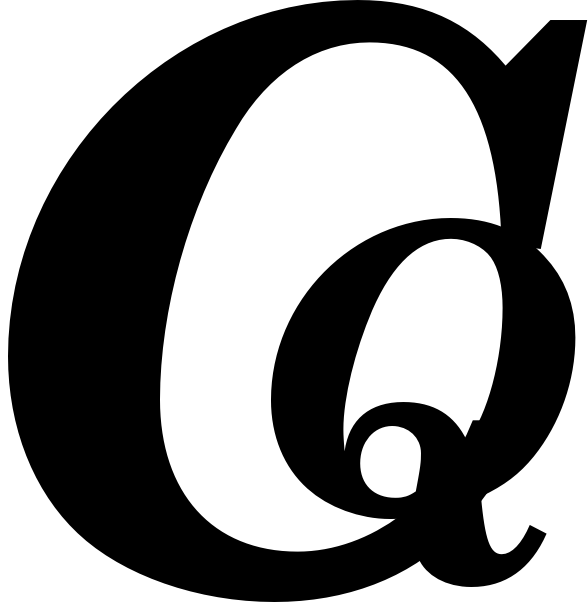Fix Common SEO Mistakes to Boost Your Website’s Success

Key Takeaways
- Readers explore strategies to boost website performance, like speeding up load times and managing Google Reviews.
- This article highlights the importance of keeping content fresh and avoiding duplicates to improve SEO rankings and engage users.
- Find tips on using local SEO techniques, like optimizing your Google My Business profile and creating location-specific content to attract customers.
Boosting Site Speed for Better SEO
A website that loads slowly can hurt user experience and site performance in search results. When visitors encounter slow pages, they are more likely to leave, increasing bounce rates and lowering search engine rankings. To address this, use tools like Google PageSpeed Insights or GTmetrix for insights on metrics like First Contentful Paint (FCP) and Time to Interactive (TTI), helping you identify areas for improvement.
To speed up your site, optimize images by compressing them without losing quality—tools like TinyPNG can help. Improve server response times by choosing reliable hosting and reduce the size of JavaScript/CSS files for faster loading. Implementing these strategies will increase your site’s speed and boost user satisfaction, driving more traffic and improving organic search visibility.
Managing Google Reviews Effectively
Managing Google Reviews is essential for your business’s online reputation. Negative reviews can shape how potential customers see you and may discourage them from using your services. To tackle this, respond to all reviews quickly—both positive and negative. Thank people for compliments and address any concerns helpfully. This shows that you care about customer feedback and are committed to improvement.
Encourage satisfied clients to leave positive reviews to offset negativity. Provide outstanding service or send follow-up emails after purchases, kindly asking them to share their experiences online. Use these testimonials in your marketing materials; they act as strong social proof that boosts credibility.
Don’t overlook keyword research for helping people find you on search engines. Knowing what words potential customers use when searching for services lets you create content that speaks directly to them Mastering Keyword Research for SEO Success. By aligning your review management strategy with smart keyword usage, you increase visibility and build trust with future clients sifting through numerous options online.
The Pros & Cons of Common SEO Mistakes
Pros
-
Spotting common SEO mistakes helps you make focused improvements.
-
Making the right fixes boosts your website's visibility and attracts more organic traffic.
-
Tackling negative reviews strengthens your credibility and builds customer trust.
-
Conducting regular audits keeps your site running smoothly and enhances user experience.
-
Optimizing for mobile devices makes it easier for people to access your site, expanding your audience reach.
-
Crafting unique content increases your relevance in search results.
Cons
-
Constant changes can confuse users who are used to the original layout.
-
Lengthy audits might slow down other marketing activities.
-
Even with engagement efforts, negative reviews can still hurt your reputation.
-
Addressing technical issues demands ongoing resources and expertise.
-
Focusing too much on SEO may lower content quality or disrupt user experience.
-
If not handled properly, location-specific pages could result in duplicate content.
Verifying Google my Business Correctly
Verifying your Google My Business (GMB) listing is essential for building your online presence and helping potential customers find you. First, ensure your profile is public; if not, adjust the settings to appear in local search results. If you encounter issues with verification codes, request a new PIN from Google. Keeping your Name, Address, and Phone Number (NAP) consistent across all platforms boosts credibility and improves local SEO.
Once verified, optimize every part of your GMB profile for the best results. Upload high-quality images that showcase your offerings and write concise descriptions—this highlights what makes you unique. Regularly post updates about promotions or events to keep content fresh and encourage interaction from nearby users. By actively managing this tool, you’ll increase visibility on Google Maps and Search results, driving traffic to both physical locations and online services.
Creating Location-specific Content
Creating location-specific content helps businesses attract local search traffic. Building unique pages for each area you serve makes your site more relevant and boosts your chances of appearing in local searches. Include local keywords in your headings and text while providing useful information for that audience, like operating hours, nearby landmarks, or customer reviews.
Consider the value of local backlinks and citations. Partnering with regional influencers or community organizations enhances your visibility. Links from trustworthy local sources increase your credibility and establish authority in your field. Adding engaging multimedia content like images or videos showcasing your services across different communities to these location-focused pages improves SEO performance and builds stronger connections with potential customers.
Common SEO Mistakes and Quick Solutions
| SEO Mistake | Description | Fix | Tools/Resources |
|---|---|---|---|
| Slow Site Speed | A slow-loading website can deter visitors, leading to lost traffic and poor rankings. | Use tools like Google PageSpeed Insights to analyze speed; optimize images, reduce server response times, and minimize JavaScript/CSS files. | Google PageSpeed Insights |
| Bad Reviews on Google | Negative reviews can harm credibility and deter potential customers. | Engage constructively with feedback; encourage positive reviews from satisfied customers. | Social media platforms |
| Faulty Google My Business Verification Code | Issues with verification codes can prevent businesses from appearing in local searches. | Ensure profile is public; request a new PIN if necessary; maintain consistent NAP across listings. | Google My Business |
| Lack of Location-Specific Pages | Not creating location-specific content can limit visibility in local searches. | Develop unique pages optimized for different locations; utilize local keywords effectively. | Local SEO practices |
| Duplicate Content | Duplicate content confuses search engines and dilutes page authority. | Use tools like Copyscape to identify duplicates; create original content providing value. | Copyscape |
| Broken Images and Missing Alt Texts | Broken images or missing alt tags negatively impact user experience and accessibility. | Regularly audit for broken images; ensure all images have descriptive alt text with relevant keywords. | Screaming Frog, Ahrefs |
| Outdated Content | Old or irrelevant information can reduce site authority and increase bounce rates. | Regularly update existing content with fresh information to maintain relevance and quality. | Content management systems |
| Not Optimizing Your Website for Mobile | Failing to create a mobile-friendly website leads to lost traffic. | Implement responsive design; use Google’s Mobile-Friendly Test tool to check compatibility. | Google Mobile-Friendly Test |
| Contact Form Isn’t Converting | Poorly designed contact forms lead to low conversion rates despite high traffic levels. | Simplify forms by reducing fields; make them visually appealing with clear calls-to-action. | Form design best practices |
| Broken Links | Encountering broken links creates a frustrating user experience. | Regularly check for broken links; promptly fix or redirect them as needed. | Google Search Console, Ahrefs |
Avoiding Duplicate Content Issues
Duplicate content can be a tricky problem in SEO. It confuses search engines and weakens your page’s authority. When several pages show identical or similar content, they compete for ranking positions—something to avoid. Use tools like Copyscape or Siteliner to find duplicate content on your site before publishing new articles.
Your goal should be creating original, high-quality content. Focus on writing unique pieces that offer valuable insights tailored to your audience’s needs. This helps search engines understand each page’s purpose and builds trust with users seeking fresh perspectives. If you have existing duplicate pages due to technical errors or poor management during updates, consider using 301 redirects to ensure visitors reach the most relevant version while maintaining link equity.
Don’t forget about canonical tags! If duplication is unavoidable—like with product variations—using rel=”canonical” tags informs search engines which version to index as primary. This step helps concentrate signals toward one source instead of spreading them across multiple duplicates at different URLs.
In short, clear messaging about your site’s intent ensures user satisfaction and improves visibility in search results; prioritizing originality strengthens credibility too. Regularly audit for duplicates and craft engaging narratives that connect uniquely with your audience’s online journey!
Fixing Broken Images and Alt Texts
Broken images and missing alt texts can hurt the user experience on your website, leading to frustration and less engagement. Regularly check your site for these issues. Use tools like Screaming Frog or Ahrefs to quickly find broken image links. Once identified, fix or replace those images immediately so users can enjoy smooth visual content.
Ensure every image has descriptive alt text. This helps with accessibility and includes relevant keywords, which is beneficial for SEO as it aids search engines in understanding each image.
By adding thorough alt texts, you boost your site’s relevance in search results while supporting users who use screen readers. Don’t miss this opportunity to optimize; it’s a simple yet effective way to improve usability and online visibility. By ensuring all images work properly and are tagged with meaningful descriptions, you take proactive steps toward better rankings—a key aspect of Mastering SEO: Strategies for Enhanced Online Visibility.
Common Misconceptions About SEO Success Unveiled
-
Many people think SEO is a one-time task, but it needs continuous work and adjustments to keep up with changing algorithms and trends.
-
Some believe that cramming keywords into content will boost rankings, but search engines prioritize quality content and user experience over excessive keywords.
-
A common misconception is that backlinks don’t matter for SEO; in reality, they’re key to building authority and credibility in search rankings.
-
People often assume that having a social media presence will directly improve SEO rankings, but while it can increase visibility and drive traffic, it doesn’t affect the algorithms used by search engines.
-
Some argue that only big companies can succeed at SEO, but small businesses can also thrive by focusing on targeted strategies and optimizing for specific niches.
Updating Outdated Content Regularly
Outdated content can weigh down your website’s performance. When information goes stale, it fails to grab users’ attention and reduces your site’s credibility with search engines. To stay relevant, regularly check and update existing articles or pages. Start by identifying pieces that aren’t performing well—use traffic analytics and engagement metrics to find what needs work.
Once you’ve identified outdated content, refresh it with current data, statistics, or trends that resonate with today’s audience. This may involve rewriting sections or adding new insights. Don’t overlook SEO; updating keywords can improve visibility in search results while keeping the material valuable for readers.
Consider how often certain topics should be revisited based on industry changes or seasonal shifts. Creating an editorial calendar for regular audits will help you stay proactive—this positions you as a leader in your field. By consistently taking these steps, you’ll enhance user experience and build lasting relationships with visitors who value up-to-date information.
Overcoming SEO Challenges
To boost your website’s visibility, focus on improving both content and technical elements of SEO. Ensure your site is mobile-friendly, as many users browse on smartphones. Use responsive design to create a layout that adjusts across devices for a smooth experience.
Prioritize keyword optimization in your content strategy—using relevant keywords helps search engines understand your topics while attracting targeted visitors.
To enhance your WordPress site’s performance, focus on speed and usability. Regularly check plugins for efficiency and remove unnecessary ones that could slow loading times. Implement effective caching solutions to increase page speeds; tools like WP Super Cache or W3 Total Cache are effective. For tailored strategies for WordPress platforms, check out our guide on Essential SEO Tips for Boosting Your WordPress Site.
By applying these techniques, you’re aiming for better rankings and fostering greater user engagement!
FAQ
What are the main factors that affect my website's loading speed?
Key elements that influence website loading speed are optimizing images, improving server response times, and managing the size of JavaScript and CSS files.
How can I effectively manage and respond to negative reviews on Google?
You handle negative reviews on Google by responding positively. You address customer concerns and invite satisfied customers to share their experiences.
What steps should I take to ensure my Google My Business profile is properly verified?
Verify your Google My Business profile. Ensure it’s public. Request a new verification PIN if needed.
Why is it important to create location-specific pages for my business?
Making location-specific pages for your business is key. It boosts visibility in local searches, bringing more targeted traffic and potential customers from those areas.