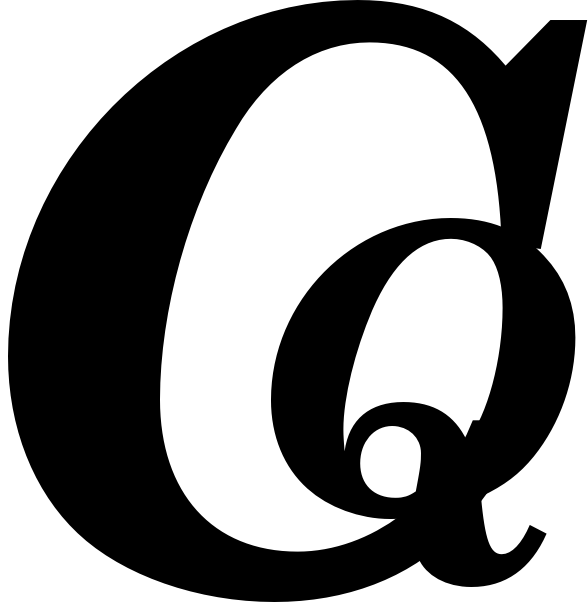What Are Hubspot Public Apps Vs Private Apps?

In the fast-changing world of marketing technology, it’s important for businesses to know the difference between HubSpot’s public and private apps. Public apps are found in the HubSpot App Marketplace. They’re user-friendly and built for scalability, allowing users to connect with one click. These apps use OAuth 2.0 authentication for security and come with features like automated workflows. Private apps are tailored for individual companies. They focus on customized functions that help streamline internal processes without complicated setups or visibility in the marketplace. These solutions allow tasks to be completed quickly while maintaining strong security measures, making them suitable for specific operational needs.
Definition of Public Apps
Public apps in HubSpot enable easy integration, allowing multiple users and accounts to access features seamlessly. These apps simplify onboarding with one-click connections, eliminating complicated token generation or setups. Being featured on the HubSpot App Marketplace enhances visibility, making it easier for businesses to find tools that improve marketing efforts.
Developers of public apps must follow specific HubSpot guidelines to effectively use OAuth 2.0 authentication, which enhances security with short-lived access tokens. Users can manage app preferences directly within their HubSpot environment through custom settings pages. Public apps offer versatility and appeal to those seeking extensive interactions across different accounts while automating workflows and event-driven functions.
Unlike private offerings that focus on single-use cases, public applications target developers seeking scalability and broad adoption among various clients. They unlock advanced features like Webhooks API while ensuring a smooth user experience across organizations using the HubSpot ecosystem efficiently.
Key Features of Public Apps
Public apps bridge businesses to powerful integrations across HubSpot accounts. These applications streamline onboarding, allowing users to connect with one click—eliminating complicated setups and manual token management. Being featured in the HubSpot App Marketplace increases visibility, making it easier for marketing teams to find tools that fit their strategies.
A key feature of public apps is their adherence to development guidelines set by HubSpot. By using OAuth 2.0 authentication, these integrations enhance security through temporary tokens and provide a customizable settings interface within the user’s HubSpot account. This setup offers users flexibility and control over app features without leaving the platform, improving their overall experience.
Public apps are built for scalability, attracting developers creating solutions for various clients. They include essential features like Webhooks API and event-driven actions, enabling organizations to automate workflows and maximize productivity within HubSpot’s ecosystem.
The Pros & Cons of HubSpot App Types
Pros
-
Public apps make it easy for users to manage multiple accounts, streamlining the onboarding process.
-
You can find them in the HubSpot App Marketplace, which boosts their visibility.
-
These apps come with advanced features like the Webhooks API and custom settings pages.
-
The use of OAuth0 authentication improves security by efficiently managing refresh tokens.
Cons
-
Private apps can only be used with one account, making it hard to grow and scale up.
-
Setting them up involves a lot of manual steps, which can slow down quick tasks.
-
The tokens for private apps don’t expire, creating a security risk if they get into the wrong hands.
-
Rate limits on private apps might hinder performance when you’re using multiple integrations.
Benefits of Using Public Apps
Public apps help organizations improve marketing efforts by facilitating connections with users. These applications simplify linking to HubSpot accounts, eliminating manual setups and providing instant access to key features. A straightforward onboarding experience allows businesses to quickly start using new tools, fostering innovation.
Another benefit of public apps is visibility. When these integrations appear in the HubSpot App Marketplace, they attract potential users seeking tailored solutions. This exposure boosts user adoption rates and builds trust as businesses share success stories related to different applications.
The technical structure behind public apps appeals to developers wanting a wide reach among diverse clients. By adhering to established guidelines like OAuth 2.0 authentication, security remains high while allowing customization options within users’ HubSpot environments. This gives teams more control over app settings without disrupting their workflow.
Public apps provide advanced features like automated workflows and real-time event-driven actions—tools that enhance productivity across connected systems. Organizations enjoy increased efficiency and streamlined processes when using these offerings designed for collaborative spaces like HubSpot’s platform.
Definition of Private Apps
Private apps are designed for individual HubSpot accounts, serving specific organizational needs. Unlike public apps, these tools are suited for one-time scripts or specialized API calls tailored to a single account. Users must create and set up private apps in their HubSpot settings, determining the required OAuth scopes and managing tokens securely during integration.
Setting up a private app is straightforward, enabling teams to handle tasks like importing CRM records from CSV files or creating custom objects without complicated configurations. While tokens from private apps don’t expire like those in public offerings, developers can rotate them if compromised.
Another benefit of private apps is their flexibility; multiple instances can exist within an account, allowing developers to separate functionalities based on operational needs. This enables organizations to share data across various external services while maintaining strong security measures.
These applications are ideal for internal tools built around company operations—they focus on improving business efficiency rather than gaining visibility in the marketplace or appealing broadly to clients. By effectively integrating this type of application with existing workflows, teams can create connections tailored to their goals while ensuring necessary security protocols are followed.
Public vs Private: HubSpot App Insights
| Feature/Characteristic | Public Apps | Private Apps | Common Features |
|---|---|---|---|
| Usage | Designed for multiple HubSpot accounts | Tailored for single HubSpot account | Utilize the same APIs |
| Marketplace Listing | Must be listed in the HubSpot App Marketplace | Cannot apply for marketplace listing | Share similar technical functionalities |
| Access to Advanced Features | Includes Webhooks API and timeline events | Limited to basic API calls | Use OAuth scopes for permissions |
| Authentication | Uses OAuth 2.0 with short-lived access tokens | Tokens do not expire but can be rotated | Use access tokens in HTTP Authorization header |
| Setup Process | Requires developer account setup and configuration | Manual creation within individual accounts | Both require token management |
| Ideal Use Cases | Best for integrations serving multiple clients | Suited for internal tools and one-off scripts | Enhance security by limiting access |
| Rate Limits | Not specified | Collective daily rate limit per account, separate burst limits | |
| Token Management | Requires secure storage of refresh tokens | Can rotate tokens if compromised | |
| Integration Flexibility | Supports extensive interaction across accounts | Multiple apps can coexist within one account | |
| Security Considerations | Requires secure token management | Secrets can be stored securely within workflows | |
| Development Complexity | More complex due to multi-account considerations | Simpler setup for quick tasks |
Key Features of Private Apps
Private apps provide tailored solutions for individual HubSpot accounts. They enable organizations to create custom integrations that address specific operational needs. Users build these applications, set up necessary OAuth scopes, and manage tokens during the integration process, simplifying interactions.
The simplicity of private app configurations allows teams to complete essential tasks efficiently—like importing CRM records from CSV files or generating custom objects. Unlike public app tokens that expire, private app tokens can remain active indefinitely but may require rotation if security concerns arise.
A major advantage of private apps is their flexibility; multiple instances can exist within one account. This allows developers to separate functionalities based on different use cases while maintaining data integrity across external services. Each application has its own burst limits but shares an overall daily rate limit, ensuring efficient resource usage.
These tools are especially beneficial for businesses focused on refining internal processes rather than seeking broad visibility in the marketplace. By using private apps alongside existing workflows, companies can significantly boost efficiency through deeper integrations aligned with their goals while following essential security protocols.
Benefits of Using Private Apps
Private apps are a valuable tool for organizations looking to simplify operations without complicated integrations. These apps allow businesses to create customized solutions within their HubSpot accounts, enabling easy setup according to specific needs. This approach helps teams quickly perform essential tasks, like importing customer data from CSV files or creating tailored objects, without confusing processes.
A key advantage of private apps is their flexibility; you can run multiple instances in one account, allowing developers to focus on different functions as needed. This setup makes resource management efficient while keeping interactions with external services secure. Companies aiming to improve internal processes find this model useful because it boosts efficiency and supports deeper integrations that align with long-term goals—all while ensuring high security throughout implementation and use.
Public vs Private: Unveiling HubSpot's Secrets
-
HubSpot's public apps are easy to find and use on the HubSpot App Marketplace, allowing businesses to incorporate these tools into their operations.
-
In contrast, private apps are made for specific companies or teams and aren't available in the public marketplace. These apps provide customized features that meet unique business needs.
-
Developers create public apps for a large audience, focusing on popular features that many users appreciate. Private apps focus on specialized functions that address specific challenges faced by one organization.
-
Public apps undergo a review process by HubSpot to ensure they meet quality standards and comply with platform guidelines. Private apps can be created and launched more quickly since they require less oversight.
-
Users of public apps enjoy community support and regular updates because these applications receive enhancements based on user feedback. Meanwhile, those using private apps depend on their internal development teams for help and updates.
Use Cases for Public Apps
Public apps are designed for businesses that want to integrate their marketing efforts across multiple HubSpot accounts. They enable organizations to adopt new tools quickly, allowing users to connect with one click. This ensures a smooth onboarding experience, giving everyone—from marketing teams to developers—the ability to maximize their strategies without complicated setups.
What sets public apps apart in the marketing technology field are their advanced features like Webhooks API and event-driven actions. These tools facilitate interactions among different clients and accounts, simplifying automation within workflows while ensuring security through OAuth 2.0 authentication. This combination enhances user engagement and fosters an environment where businesses can explore solutions tailored for various industries.
Use Cases for Private Apps
Private apps are ideal for organizations needing customized solutions to improve internal processes. These applications help businesses perform specific tasks, like importing CRM records or creating custom objects in their HubSpot account. By focusing on specific use cases, private apps simplify tasks and allow companies to carry out important functions quickly.
Another advantage of private app development is flexibility; multiple instances can exist under one HubSpot account. This feature enables developers to separate different functions based on needs while keeping data secure across external services. Each instance operates independently but shares an overall rate limit, helping manage resources effectively as demands change.
Organizations using private apps experience improved efficiency because they can create deeper integrations tailored to their unique goals and workflows. Since these tools aren’t meant for the public marketplace, they serve as personalized solutions aimed at enhancing internal operations rather than attracting a wide audience.
Security is crucial during implementation; teams carefully handle OAuth scopes and maintain strong control over token management practices. This focus ensures that sensitive information remains protected throughout the integration process, allowing companies to use technology designed for their business goals without compromising security standards.
Choosing Between Public and Private Apps
When organizations choose between public and private apps, they must consider their specific integration needs. Public apps are ideal for those seeking scalable solutions that work with multiple HubSpot accounts. They simplify onboarding with one-click connections and offer features like a custom settings page within the user’s environment. This makes them a strong choice for marketing teams needing advanced tools like automated workflows or event-triggered actions, while also providing visibility through the HubSpot App Marketplace.
In contrast, private apps address the unique requirements of individual companies, focusing on internal processes without broader marketplace exposure. These apps enable quick execution of essential tasks with minimal setup—perfect for importing data or creating custom objects linked to business operations. Private app development allows multiple instances under one account, helping manage different workloads efficiently while maintaining security during each integration process to meet organizational goals.
FAQ
What are the main differences between HubSpot public apps and private apps?
The key differences between HubSpot public apps and private apps are how you use them. Public apps connect multiple accounts and appear in the marketplace, while private apps work with one account and offer a straightforward setup.
How does the authentication process differ for public and private apps in HubSpot?
HubSpot’s public apps use OAuth 2.0 for authentication, which means they work with short-lived access tokens and refresh tokens. Private apps operate with non-expiring private tokens that can be changed if compromised.
What types of use cases are best suited for public apps compared to private apps?
Public apps connect with multiple client accounts and handle complex automation tasks. Private apps create customized solutions focused on one account’s needs.
How do rate limits apply to private apps within a single HubSpot account?
In a HubSpot account, private apps share a combined daily limit. The total usage count for these apps is pooled together. Each app has its own burst limits to manage short bursts of activity.
What security considerations should developers keep in mind when using private apps?
Developers protect app tokens by storing them securely and using workflow environments to keep keys safe as secrets. This approach boosts security.