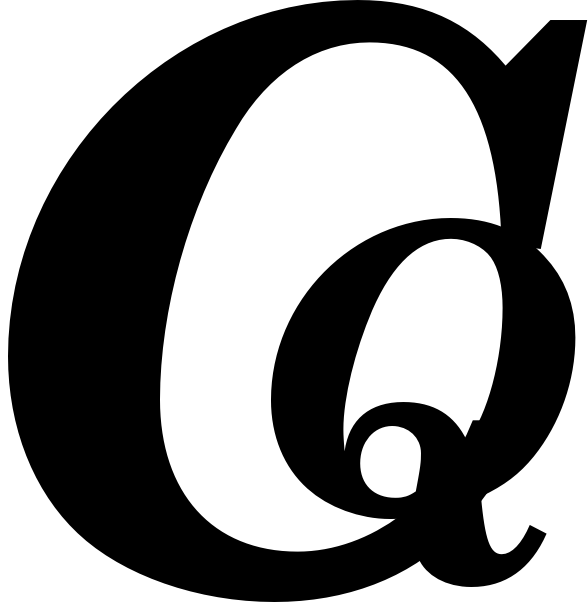Engaging Storytelling Strategies for Non-profit Websites

Key Takeaways
- This article shows how storytelling and multimedia connect with audiences. These tools stir emotions and create bonds with supporters.
- Find tips for improving website navigation and accessibility, making it easier for everyone to access information and engage with the organization’s mission.
- Learn why clear calls-to-action (CTAs) and community interaction are crucial. These elements drive engagement and build relationships with stakeholders.
Crafting Engaging Visual Content
Visual content is crucial for an educational non-profit’s website, transforming plain information into engaging stories that attract visitors. High-quality graphics and eye-catching images showcase your mission, bringing programs to life in ways words cannot. Consider adding custom illustrations or impactful photos from events to capture attention; these visuals create immediate connections with your cause.
Incorporating multimedia elements like videos and animations boosts engagement by breaking up long text blocks while offering rich storytelling experiences. A well-placed video summarizing a program’s impact can resonate strongly, stirring emotions that motivate action—whether volunteering or donating. Interactive infographics present complex data straightforwardly; they inform and encourage users to explore content at their own pace.
To maximize these visuals, maintain consistency across all assets. Use colors, fonts, and styles that match your organization’s branding while prioritizing accessibility for all users. Adding alt texts for images ensures inclusivity for those who rely on screen readers, creating an inviting online space where everyone feels welcome to connect with your mission.
Improving Content Quality and Relevance
In the world of educational non-profits, improving content quality and relevance starts with understanding audience needs. Organizations can discover what supporters care about by conducting surveys or feedback sessions. This helps create articles that match current interests and makes stakeholders feel valued.
Data analytics is another key factor. It provides metrics showing which topics generate more engagement, allowing organizations to shape effective content strategies.
It’s essential to make written material accessible and engaging for various audiences. By simplifying jargon while keeping core messages intact, organizations can reach a wider audience without losing meaning. Adding personal stories from beneficiaries brings authenticity and connects readers emotionally with statistics.
Regularly refreshing website content keeps it relevant. Updating information according to seasonal themes or trending issues in education boosts visibility and maintains interest from new visitors and loyal supporters.
The Pros & Cons of Engaging Nonprofit Websites
Pros
-
Engaging websites grab visitors' attention and keep them coming back.
-
Quality content builds trust and keeps audiences informed.
-
Easy navigation makes it simple to find information.
-
Clear calls-to-action encourage donations and volunteer sign-ups.
-
Storytelling creates emotional bonds with supporters.
-
Being mobile-friendly means everyone can access the site on any device.
Cons
-
Creating interesting content takes a lot of time and resources.
-
Keeping your website up-to-date requires consistent work and spending.
-
Some users might find complicated design elements confusing or overwhelming.
-
Making sure your site is accessible can make development more challenging.
-
To optimize for search engines, you need to regularly monitor and adjust your strategies.
-
Adding donation tools can bring about some technical difficulties.
Designing User-friendly Navigation
An easy-to-use navigation system is essential for educational non-profits, serving as the backbone of their websites. By organizing content into clear categories and using mega menus, these organizations can help visitors find information quickly. A section called “Ways to Get Involved” should include volunteering options, direct links to donation pages, and upcoming events. This setup reduces frustration and boosts engagement, allowing users to access what they need with minimal clicks.
Adding search functionality improves navigation by enabling users to find specific topics or resources quickly. A user-friendly search bar on the homepage invites visitors to explore the organization’s mission easily. Educational non-profits should also consider including breadcrumb trails, which show users their location within the site’s structure and help them navigate back if needed.
Accessibility is a vital aspect of good website navigation design. Following accessibility standards ensures that everyone, including those with disabilities, can navigate smoothly using visual cues and keyboard shortcuts. Regular usability tests with diverse groups will identify potential obstacles and demonstrate a commitment to inclusivity, enhancing user experiences across various devices.
Effective Calls-to-action Strategies
Every educational non-profit should understand the impact of clear and engaging calls-to-action (CTAs) on their websites. These prompts encourage visitors to take important steps, like signing up for a newsletter, donating, or volunteering. By placing CTAs strategically—like at the end of articles or in banner sections—you can grab users’ attention without overwhelming them.
Using action-driven language is key; phrases like “Join Us,” “Make an Impact Today,” and “Get Involved” create urgency that motivates potential supporters. Contrasting colors make these buttons stand out against the background, directing attention where you want it. Testing different placements and wording through A/B testing helps organizations fine-tune their approach based on audience preferences.
Each CTA should fit smoothly with related content so that it feels like a natural next step rather than a random request for action. After highlighting success stories from beneficiaries, including a donation button reinforces how contributions lead to positive changes in the community.
Being transparent about what happens after someone clicks is essential; explaining how funds will be used or outlining volunteer responsibilities builds trust between your organization and its supporters. Regularly reviewing analytics on CTA performance allows you to spot areas for improvement while maintaining engagement across various aspects of your online presence.
Top Content Types for Education Non-Profits
| Key Component | Description | Example/Implementation | Importance |
|---|---|---|---|
| Visual Appeal | High-quality visuals attract visitors and illustrate the mission effectively. | Use engaging graphics and multimedia elements. | Enhances first impressions |
| Content Quality | Informative articles about the mission, programs, and involvement opportunities are vital. | Rich content and SEO optimization strategies. | Improves visibility and engagement |
| User-Friendly Navigation | A clear navigation structure allows quick access to information. | Mega menus and easy-to-navigate sections. | Facilitates user experience |
| Calls-to-Action (CTAs) | Each page should guide users towards specific actions like signing up or donating. | Effective CTAs on key pages. | Drives user engagement |
| Engagement Opportunities | Providing ways for users to get involved enhances community support. | Intuitive navigation leading to engagement funnels. | Builds community connections |
| Accessibility Features | Websites should cater to diverse audiences with inclusive design options. | Language translation and location finders. | Ensures usability for all users |
| Storytelling Approach | Sharing impactful narratives creates emotional connections with visitors. | Personal accounts shared prominently. | Resonates with audience |
| Community Building Tools | Forums or support systems foster community among users with similar challenges. | Platforms for sharing experiences among users. | Enhances connection and support |
Creating Engagement Opportunities Online
In today’s digital world, educational non-profits must create engaging ways for people to get involved. By adding features like quizzes or polls on their websites, these organizations can invite visitors to participate actively. These interactive tools not only foster connection but also gather valuable information about audience preferences. After completing a quiz on education topics, users might be encouraged to sign up for newsletters that match their interests, boosting both engagement and data collection.
Building a community around a shared mission requires creating spaces for supporters to connect meaningfully. Non-profits could establish online forums or social media groups where volunteers and beneficiaries can interact. These platforms allow everyone to share experiences, ask questions, and provide support, which is essential for building strong relationships.
Using user-generated content helps expand reach while engaging audiences authentically. Encouraging followers to post photos or stories about their experiences creates powerful testimonials that resonate within the community. Showcasing these contributions on your website or social media recognizes supporters’ efforts and invites others to join in, strengthening connections to the mission.
Hosting virtual events like webinars or workshops offers another opportunity for interaction while educating attendees about issues related to your cause. Such activities position the organization as an expert in its field while providing participants with practical knowledge they can apply in their communities, building loyalty among current supporters and attracting new ones who value continuous learning.
Consistent communication is key to maintaining engagement; regular email updates inform everyone about organizational achievements and upcoming projects needing support. Personalized messages recognizing individual contributions strengthen connections by showing appreciation, ensuring every supporter feels valued in this movement toward positive change.
Ensuring Website Accessibility Standards
Making websites accessible is crucial for educational non-profits that want to create an inclusive online space. By following the Web Content Accessibility Guidelines (WCAG), these organizations can help people with disabilities navigate their sites easily. They should regularly check their websites and test them with users of varying abilities to identify areas for improvement. Features like text resizing, keyboard shortcuts, and screen reader compatibility enhance the experience and encourage all users to engage meaningfully with the content.
Using accessible design practices improves the overall user experience for everyone. High-contrast colors assist visually impaired visitors and benefit anyone reading in bright lighting. Captions on videos help hearing-impaired audiences understand information clearly while keeping them engaged. Providing alternative formats for documents—like audio or braille versions—demonstrates a commitment to inclusivity and responsiveness to community needs.
This approach strengthens connections between organizations and their supporters by showing respect for each person’s ability to access important educational resources.
Unveiling Secrets of Educational Non-Profit Content
-
Educational non-profits often overlook storytelling; engaging stories help people connect and remember, making tough subjects easier to understand.
-
Many think longer articles are always better for learning, but shorter, well-organized pieces grab readers' attention more effectively while sharing important information quickly.
-
Some believe visuals aren’t crucial in educational content; yet, using images, infographics, and videos enhances understanding and keeps people engaged by catering to different learning styles.
-
There’s a belief that only academic language works for educational non-profit websites; yet, using simple language reaches a wider audience—especially those unfamiliar with technical terms.
-
People assume that posting content occasionally is enough; yet regularly updating with fresh articles boosts search engine rankings and positions the organization as a trusted source of knowledge.
Harnessing the Power of Storytelling
Storytelling is a powerful way for educational non-profits to connect with their audiences. By sharing stories that highlight their mission, these organizations can create emotional connections and engage supporters deeply. Instead of presenting just facts, they can share personal experiences from beneficiaries or volunteers. This transforms statistics into relatable moments that resonate with people, capturing attention and encouraging empathy—essential for driving engagement and inspiring action.
Good storytelling isn’t just about words; it involves using multimedia elements like audio clips or animations that bring narratives to life. When people experience these formats, they become active participants in the story. Pairing video testimonials with written accounts adds authenticity and shows potential supporters how their contributions make a real difference in communities.
To maximize storytelling efforts, consistency across communication platforms is essential. Organizations should craft a unified voice that reflects their identity while ensuring stories align with overall goals. Regularly posting updates featuring new success stories keeps followers engaged as they anticipate learning about ongoing impacts—a strategy that builds loyalty and community investment.
Encouraging user-generated content expands reach through storytelling initiatives. When supporters share their own experiences related to the organization’s work, it creates an organic dialogue where everyone feels valued—not just as recipients of information but as contributors—strengthening relationships among stakeholders and fostering collective ownership over outcomes.
Paying attention to audience feedback improves future storytelling by identifying what resonates within target groups. Using analytics tools allows organizations to track engagement metrics tied to different formats or story themes; this data-driven approach leads to continuous improvements aimed at enhancing relevance and emotional impact.
Building Community Through Interaction
Creating ways for the community to interact is crucial for educational non-profits that want to boost engagement. Online platforms can become spaces where supporters and beneficiaries share ideas, experiences, and build connections. Setting up forums or social media groups encourages conversation; participants feel empowered to express their thoughts while forming relationships around common goals. These exchanges strengthen a sense of belonging and help organizations understand the needs of those they serve.
Gathering feedback improves community-building efforts. Regularly asking for input through surveys or discussions allows constituents to shape organizational strategies—making them active partners in future initiatives. This collaborative approach fosters inclusivity and shared ownership over results. When people see that their opinions matter, they’re more likely to stay engaged and committed to the mission, leading to ongoing support for educational projects within the community.
Elevating Non-profit Websites
A strong online presence for educational non-profits relies on effective visuals and user-friendly design. Eye-catching graphics help these organizations share their missions and capture visitors’ attention. A consistent color scheme and typeface that reflect the organization’s values enhance brand recognition and create a welcoming vibe. An organized layout allows users to easily find important information, boosting engagement and encouraging supporters to connect with the mission.
Beyond aesthetics, interactive features keep visitors interested. Tools like live chats or feedback forms promote instant communication, allowing organizations to answer questions quickly and build relationships. Hosting virtual events—like panel discussions or Q&A sessions—provides learning opportunities while showcasing expertise in education-related areas. Keeping content fresh by aligning it with current trends or community interests ensures ongoing conversations between organizations and their audience, leading to stronger connections.
FAQ
What are the essential components of an effective nonprofit website?
An effective nonprofit website needs key elements to grab attention and keep visitors engaged. First, it should have an eye-catching design. The content must be informative and interesting. Users should navigate the site easily.
Include clear calls-to-action that guide users on what to do next, like signing up for a newsletter or donating. Provide ways for people to engage, like forums or social media links.
Accessibility features are vital so everyone can use the site. A storytelling approach helps connect emotionally with visitors by sharing impactful stories behind your cause. Community-building tools foster connections among supporters.
Ensure your website works well on all devices with a responsive design that is user-friendly. Integrate donation tools so giving support is simple and straightforward.
How can educational nonprofits improve their online visibility through SEO strategies?
Educational nonprofits can boost their online presence using SEO strategies. They research keywords that resonate with their audience and optimize website content to match those terms. By regularly updating their site, they drive more organic traffic and reach a wider audience.
What role does storytelling play in engaging an audience for nonprofit organizations?
Storytelling is essential for nonprofit organizations to connect with their audience. It creates emotional bonds through stories that resonate with supporters and build empathy for their mission.
Why is it important for nonprofit websites to prioritize accessibility features?
Nonprofit websites should prioritize accessibility features. These features help everyone, including people with disabilities, navigate and interact with the organization’s content. This promotes inclusivity and attracts support from a diverse audience.