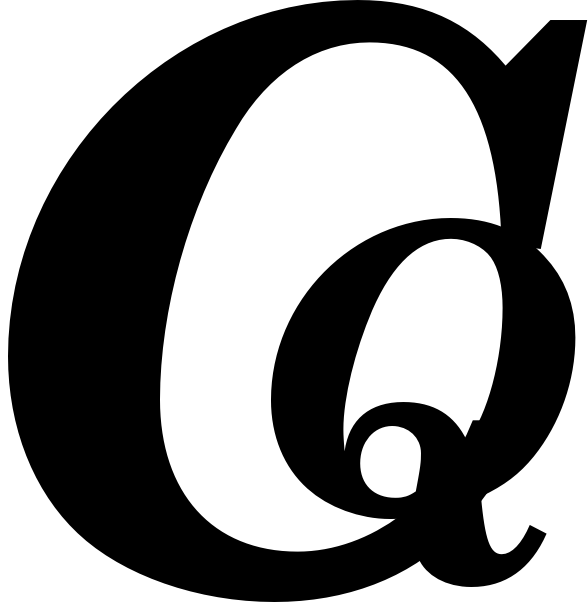Fix Common SEO Mistakes to Boost Your Website’s Visibility

Key Takeaways
- Readers learn how vital keyword research is for attracting the right audience and creating a balanced keyword strategy that boosts SEO performance.
- This article stresses the need to optimize title tags and meta descriptions, providing tips to improve visibility and increase click-through rates in search results.
- It highlights the importance of user experience (UX) and mobile-friendliness, explaining how these elements influence engagement metrics and overall rankings on search engines.
Avoiding Poor Keyword Research
Keyword research is essential for successful SEO strategies, but many businesses overlook its significance. Skipping detailed keyword analysis may lead to targeting the wrong terms or missing valuable long-tail keywords that could bring relevant traffic to your site. To avoid these issues, use tools like Google Keyword Planner and SEMrush. By understanding what your audience searches for, you can tailor your content to meet their needs, boosting engagement and conversion rates.
Incorporating a solid keyword strategy into your SEO plan can enhance your online visibility. Focusing on both primary keywords and Latent Semantic Indexing (LSI) terms optimizes for search engines and creates content that appeals to readers. This approach improves user experience and helps improve rankings across different searches, setting the stage for growth in organic traffic. For deeper insights into building an effective digital presence through optimized practices, check out Mastering SEO: Strategies for Enhanced Online Visibility.
Importance of Title Tags and Meta Descriptions
Title tags are the first impression your webpage makes in search results, playing a key role in attracting clicks. Each title tag should be unique and include important keywords related to your content. Keep it between 50-60 characters; longer titles may get cut off in searches. Catchy titles that accurately represent your page boost click-through rates and signal relevance to search engines.
Meta descriptions complement title tags by providing an overview of the webpage below its link in search results. While they don’t directly influence rankings, effective meta descriptions can impact user behavior, leading to more visitors. Keep them short (150-160 characters), use essential keywords, and clarify what users can expect when visiting your page. By optimizing both title tags and meta descriptions, you improve visibility and set clear expectations for potential visitors, enhancing their experience with your brand online.
The Pros & Cons of On-Page SEO Mistakes
Pros
-
Spotting mistakes helps you make specific improvements to how your website performs.
-
Fixing errors improves the experience for users, which can reduce bounce rates.
-
Well-optimized pages can boost your organic traffic and visibility a lot.
-
Regular audits encourage a proactive way to keep your SEO in good shape.
Cons
-
Making frequent mistakes can cause search engines to penalize you, which hurts your rankings.
-
Spending too much time fixing errors can take away from other important marketing tasks.
-
Overlooking on-page SEO means missing out on chances to attract valuable traffic.
-
Constant changes might confuse users if they aren't introduced carefully.
Consequences of Keyword Stuffing
Keyword stuffing might seem like an easy way to boost search engine rankings, but it’s risky and can backfire. Overloading your content with keywords disrupts the natural flow of writing, making it awkward for readers. When users struggle to read, they often leave your site quickly, signaling to search engines that your content isn’t high-quality or relevant. Instead of improving visibility, keyword stuffing can lead to penalties from platforms like Google, causing a drop in search results.
When search engines detect excessive keyword use, they may view it as an attempt to game the system rather than genuine optimization. This could result not only in a loss of ranking but also a risk of being de-indexed if flagged as spam. The key point is clear: focus on providing valuable information instead of cramming keywords into your text. This strategy builds trust with users and search algorithms while supporting sustainable growth for your website over time.
Meta Tags You Shouldn't Ignore
Meta tags are crucial for boosting your website’s visibility and click-through rates, yet many webmasters ignore them. These elements help search engines understand your pages and give potential visitors a quick overview. Ensure each page has unique meta titles and descriptions that accurately reflect its content. Including relevant keywords makes it easier for users to find you and encourages clicks by showcasing the value you offer.
When creating these components, keep things concise; aim for title tags between 50-60 characters and meta descriptions around 150-160 characters. Clear language enhances user engagement—potential customers are more likely to visit if they know what they’ll find on your site. Neglecting this can lead to missed opportunities and reduced trust from users and search engines.
Poor use or neglect of meta tags typically results in lower rankings over time. Search algorithms favor sites that demonstrate a strong connection between their content and metadata. It’s essential to use these fields wisely for effective optimization. By crafting thoughtful meta information tailored to each webpage’s purpose, you’ll foster steady traffic growth and improve how others perceive your brand.
Optimizing your site’s meta tags leads to better visibility on SERPs—a critical step toward achieving long-term online success. Continually refine those snippets based on changing user behavior and algorithm updates, ensuring alignment with best practices at every stage.
Common Mistakes Sabotaging Your SEO Success
| SEO Mistake | Insight | Recommendation |
|---|---|---|
| Poor Keyword Research | Failing to conduct thorough keyword research can lead to targeting the wrong terms. | Use tools like Google Keyword Planner or SEMrush to identify specific queries your audience is searching for. Focus on long-tail keywords. |
| Neglecting Title Tags and Meta Descriptions | Poorly optimized or duplicate title tags can hurt rankings. | Ensure each page has a unique title tag (50-60 characters) with primary keywords and compelling meta descriptions (150-160 characters). |
| Overusing Keywords (Keyword Stuffing) | Leads to penalties from search engines and creates poor readability. | Use keywords naturally within the content, aiming for a density of around 1-2%. |
| Ignoring Meta Tags | Neglecting them reduces visibility. | Include relevant keywords in meta titles and descriptions, ensuring they are concise yet descriptive. |
| Lack of Image Optimization | Unoptimized images can lead to missed traffic opportunities. | Always use descriptive alt text for images with relevant keywords and compress image sizes. |
| Not Having a Mobile-Friendly Website | Non-responsive sites lose significant traffic. | Implement responsive design techniques or create a separate mobile version of your site. |
| Poor Internal Linking Structure | Ineffective linking can confuse users and crawlers alike. | Create a logical internal linking structure where related pages are interconnected within three clicks from the homepage. |
| Ignoring User Experience (UX) | A poor UX can lead to high bounce rates negatively affecting rankings. | Focus on intuitive navigation, fast loading times, clear CTAs, and engaging content that meets user needs. |
| Duplicate Content Issues | Confuses search engines about which version should rank higher. | Regularly audit your site using tools like Copyscape or SEMrush to identify and consolidate duplicate content. |
Optimizing Images for SEO Success
Images often get ignored in SEO, but they are key for boosting user engagement and improving search rankings. To optimize images for better SEO, give each image a descriptive filename that reflects its content. This helps search engines understand the context and assists accessibility tools. Using alt text is also important; include relevant keywords while accurately describing the image to help both users and search engines.
Managing file size is crucial. Large images can slow down page loading times, negatively affecting user experience and increasing bounce rates—factors that matter for Google’s rankings. Compressing images without losing quality improves load speed and keeps visitors engaged longer. Use responsive design techniques so images adapt well across devices, enhancing mobile usability as more people search on smartphones.
Don’t overlook structured data markup for your images! Using schema.org vocabulary can make your visuals stand out in rich snippets on SERPs (search engine results pages), making them more appealing than competitors’ listings. By focusing on naming conventions, alt texts, compression methods, and other strategies, you build a solid foundation for using imagery effectively within your SEO plan.
Creating a Mobile-friendly Website
In today’s digital world, having a mobile-friendly website is essential. Many people use smartphones and tablets to browse the internet, so your site must look good and function well on all devices. Using responsive design techniques ensures your website adjusts to different screen sizes, providing visitors with a great experience regardless of their device. A user-friendly site keeps visitors engaged and boosts your rankings on search engines like Google, which favor mobile-optimized sites.
To create a successful mobile experience, start with flexible grids and images that resize properly while keeping content clear. This makes navigation easy without forcing users to zoom or scroll excessively. Focus on improving loading speeds for mobile devices; slow pages frustrate users and lead to higher bounce rates. Use tools like Google PageSpeed Insights to identify areas for improvement—compress images without losing quality and reduce JavaScript/CSS files for quicker loading times.
Ensure buttons and links are easy to tap by making touch targets large enough for fingers while providing clear calls-to-action (CTAs). By prioritizing these aspects of mobile-friendliness, you’ll boost engagement metrics and increase visibility in search results—an excellent outcome for user satisfaction and SEO success!
Common Misconceptions About On-Page SEO Mistakes
-
Many website owners believe cramming keywords boosts search rankings, but search engines prioritize high-quality content and user experience over keyword frequency.
-
Some think on-page SEO is a one-time task, but it requires ongoing updates to adapt to changing algorithms and user needs.
-
There’s a belief that meta tags are irrelevant for SEO, but they remain crucial for helping search engines understand page content and can increase clicks from search results.
-
Many assume longer articles rank better; yet, providing relevant, valuable information is more important than word count.
-
Some individuals think a mobile-friendly website isn’t essential, but with many users on smartphones, search engines prioritize mobile-optimized sites in rankings.
Building a Strong Internal Linking Structure
A strong internal linking structure is crucial for improving your website’s SEO performance. By connecting related pages strategically, you enhance site navigation and spread page authority across your domain. This connection helps search engines crawl and index your content while guiding users to valuable information with fewer clicks. Create a clear hierarchy where all important pages are accessible within three clicks from the homepage, allowing both users and crawlers to navigate easily.
Using descriptive anchor text in your internal links adds context about what users will find when they click through. Instead of generic phrases like “click here,” choose keywords that reflect the linked content’s focus. This sends stronger relevance signals to search engines and improves user experience. Internal links also lower bounce rates by encouraging visitors to explore more instead of leaving after viewing one page.
Regularly reviewing your internal link structure helps you identify opportunities for improvement as new content is added. When you publish blog posts or service pages, connect them with existing relevant material to encourage deeper engagement from visitors. Fixing broken links quickly maintains credibility and ensures smooth navigation, contributing positively to overall user satisfaction.
Developing a solid internal linking strategy is essential for effective on-page SEO. It boosts visibility across different queries while ensuring high-quality experiences tailored to audience needs and drives long-term growth.
Enhancing User Experience for Better SEO
Improving user experience (UX) is essential for effective SEO. When visitors find your website easy to navigate, they are more likely to engage with your content and return. A clean layout, simple navigation menus, and fast-loading pages create a positive UX that can boost your search rankings. Clear calls-to-action and well-organized relevant information encourage users to stay on your site longer, reducing bounce rates.
Responsive design is crucial for ensuring people can access your site on any device. With many mobile users searching online, a mobile-friendly site is essential. This flexibility improves usability, which Google views as an important ranking factor. By optimizing both desktop and mobile versions of your website using thoughtful design choices from our guide Master On-page SEO: Boost Your Rankings Today, you set yourself up for ongoing visibility improvements.
Beyond looks and functionality, consider the emotional connection you build with users through engaging content that addresses their needs or interests. High-quality visuals combined with informative text create memorable experiences that resonate with audiences and build trust between them and your brand—a key aspect of fostering customer loyalty. Focusing on smooth interactions at every stage will lead to better search performance and lasting relationships based on shared value propositions among consumers seeking solutions within digital spaces we call websites.
Dealing with Duplicate Content Issues
Duplicate content can harm your SEO efforts. When search engines can’t determine which version of a page to rank higher, it confuses them and weakens your pages’ authority. It’s crucial to address duplicate issues promptly. Regular audits with tools like Copyscape or SEMrush help identify duplicates.
If you find duplicate content, consider merging similar pages into one resource that better meets user needs. If merging isn’t feasible, use canonical tags to indicate the preferred version—this helps search engines prioritize URLs without sacrificing visibility for others.
Another effective strategy is to rewrite the affected content to make it unique while still covering the main topic. This enhances clarity and engagement for visitors and signals quality to search algorithms. By actively managing duplicate content, you improve rankings and increase organic traffic over time.
Avoiding SEO Blunders
When it comes to on-page SEO, a mobile-friendly design is essential. More people are using smartphones and tablets to browse the web, so your website must be responsive. It should adjust to different screen sizes, making it easier for users to navigate without zooming or excessive scrolling.
Image optimization is also important in your SEO strategy. Give each image a clear filename and use alt text that describes the picture while including relevant keywords. By optimizing images, you help visually impaired users and make it easier for search engines to understand your content. Compressing images reduces their file size, helping your website load quickly—a key factor in retaining visitors.
Creating an effective internal linking structure is crucial; it guides visitors through your site while sharing page authority among related pages. Ensure every important section can be accessed within three clicks from the homepage—this simplifies navigation for both users and search engine crawlers. Use descriptive anchor text instead of vague phrases to add relevance signals for search engines and improve user experience by clearly indicating link destinations.
Regularly auditing your site is vital for maintaining healthy internal links. This process helps you spot broken links and connect new blog posts with existing content, boosting reader engagement. Over time, this practice significantly enhances your ranking potential.
Engaging visuals create emotional connections with visitors, building trust between them and your brand, which leads to loyalty. Prioritizing high-quality images alongside informative writing creates captivating interactions tailored to what audiences want amid fierce digital competition.
FAQ
What are the most common on-page SEO mistakes I should avoid?
To improve your website’s performance, avoid pitfalls like poor keyword research and skipping title tags or meta descriptions. Avoid cramming too many keywords, overlooking meta tags, and neglecting image optimization. Ensure your site is mobile-friendly and has a solid internal linking structure. Focus on user experience; don’t let duplicate content or slow page loading speed hinder you.
Use analytics to track what works, ensure your URL structure is clean, and incorporate LSI keywords effectively. Avoid thin content pages, faulty redirects, broken links, or 404 errors. Don’t ignore local SEO strategies. Always use secure HTTPS sites to protect users’ information—be mindful of mixed content issues.
Remember not to overlook social signals; they can enhance your online presence.
How can I improve my keyword research for better SEO results?
Enhance keyword research for improved SEO outcomes using tools like Google Keyword Planner and SEMrush. These resources help find relevant long-tail keywords that match user searches.
Why is it important to optimize title tags and meta descriptions?
Optimizing title tags and meta descriptions is crucial because they impact your search engine ranking and click-through rates. By clearly describing your content, you can grab users’ attention and encourage exploration of your offerings.
What steps can I take to enhance my website's loading speed?
Boost your website’s loading speed by optimizing images, using browser caching, reducing the size of JavaScript and CSS files, and exploring a Content Delivery Network (CDN).
How do I ensure my website is mobile-friendly for users?
To make your website easy to use on mobile devices, apply responsive design techniques. These methods adjust your site’s layout and content to look great on any screen size.
What role do social signals play in improving my website's visibility?
Social signals boost your website’s visibility by attracting more visitors through higher engagement and shares on social media. This increased activity can positively impact your search engine rankings.