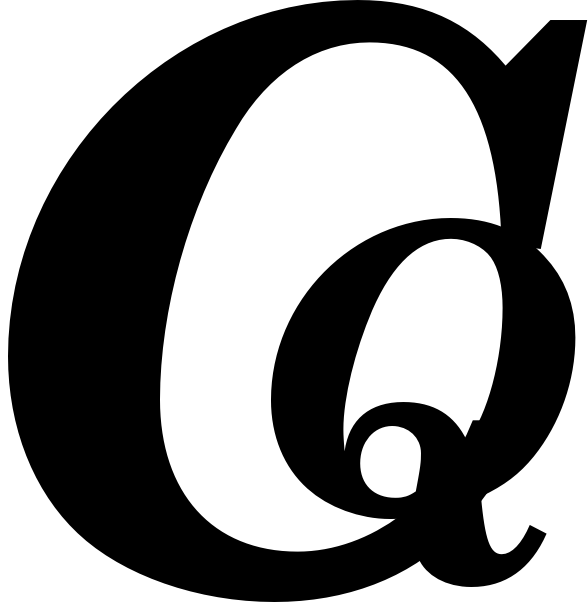Master Image Optimization for Better SEO and Engagement

Key Takeaways
- Discover image optimization strategies, like descriptive filenames and effective alt text to boost SEO performance.
- Learn how choosing the right file formats and adopting responsive design can speed up website loading times and enhance user experience.
- Understand how image sitemaps and structured data can increase visibility in search engine results, attracting more visitors to your site.
Understanding Image SEO Basics
Image optimization is crucial for effective SEO, helping websites stand out in search engine results. By optimizing image display, website owners can boost load times and user engagement, attracting more visitors and keeping them on the site longer.
Start by choosing descriptive filenames for your images; using relevant keywords informs search engines about each image. Alt text is equally important—it improves accessibility and provides context for visuals. Clear alt descriptions help users with screen readers understand content while assisting with rankings.
Choosing the right file formats impacts loading speeds—JPEGs are suitable for detailed photos, while PNGs are better for simple graphics or those needing transparency. Optimizing image sizes based on display dimensions avoids unnecessary data bloat that could slow performance across devices.
Using responsive design ensures your images adjust smoothly across different screens, enhancing mobile usability—crucial since Google prioritizes mobile-first indexing. Lazy loading allows off-screen images to load only when needed, making initial page loads faster and improving user experience.
Regular audits are key; tools like Semrush or Google Lighthouse can identify areas needing improvement, like missing alt tags or broken links related to images—issues that could hurt your SEO efforts if ignored. Following these strategies enables businesses to grab and retain attention through optimized visual experiences tailored to their audience’s needs online.
The Role of Images in SEO
Images play a crucial role online, where grabbing attention and sharing information quickly impacts user engagement. Well-optimized visuals improve your site’s appearance and boost visibility on search engines. By using descriptive filenames and effective alt text, businesses ensure their images support SEO efforts and enhance user experience—key factors that drive traffic.
Optimizing images is part of a strategy to enhance your online presence; content optimization is equally important. Pairing this with effective organization of written material, like using keywords wisely and proper formatting, leads to better audience interaction. If you’re eager to learn more about these strategies, check out Mastering Content Optimization for Better Engagement for tips on keeping visitors engaged through tailored content approaches.
The Pros & Cons of Image Optimization for SEO
Pros
-
Speeds up website loading times, making it easier for users to navigate.
-
Helps your site show up better in search engine results.
-
Increases user engagement with eye-catching visuals.
-
Improves accessibility by including clear and descriptive alt text.
Cons
-
It needs continuous effort and regular checks to stay effective.
-
You might need some technical know-how for a successful setup.
-
Setting up image sitemaps and structured data could take more time at first.
-
If you over-optimize, you risk stuffing keywords, which can hurt your SEO.
Effective Image Filename Strategies
Using clear filenames is a smart way to optimize images. By renaming images with relevant keywords, you help search engines understand the visuals. Instead of `IMG1234.jpg`, use a specific name like `handmade-ceramic-mug-blue.jpg`. This adds clarity and boosts your SEO potential.
Use hyphens to separate words in filenames instead of underscores. Search engines see hyphens as spaces, making it easier for them to index your images based on descriptions.
Always include alt text for every image. Alt text improves accessibility and enhances SEO by providing context that the visual alone can’t offer.
Keep file sizes manageable for site speed and performance. Large files can slow loading times, hurting user experience and lowering search engine rankings. Use compression techniques that maintain quality while reducing size.
Regularly reviewing these strategies improves your digital marketing efforts and keeps you updated with best practices online.
Writing Compelling Alt Text
Creating effective alt text is crucial for image optimization and SEO. Alt text should be clear and descriptive, helping users and search engines understand an image. Instead of labeling a file as “picture1.jpg,” use “a happy golden retriever playing fetch in a sunny park.” This provides context for visually impaired users and helps search engines index the image accurately.
Including relevant keywords can enhance your alt text without overdoing it—avoid excessive keyword use. Keep it straightforward: 10-15 words usually capture the main idea while remaining easy to read. By focusing on specific details and ensuring every visual element has proper alt text, businesses can improve visibility in related searches. This strategy attracts more visitors and enhances user experience.
Unlock Visibility: Optimize Images Effectively!
| Best Practice | Description | Key Benefits | Recommended Tools | Image Formats | Additional Notes |
|---|---|---|---|---|---|
| Descriptive Filenames | Rename image files with relevant keywords, using hyphens instead of underscores. | Improves search relevance and visibility | N/A | N/A | Use descriptive names like black-kitten.jpg |
| Implement Alt Text | Write concise alt text (10-15 words) that describes the image and includes relevant keywords. | Enhances accessibility and SEO | N/A | N/A | Avoid keyword stuffing |
| Choose Appropriate Image Formats | Use JPEG for photos, PNG for graphics; consider WebP or AVIF for better compression. | Optimizes quality and loading speed | Adobe Photoshop | JPEG, PNG, WebP, AVIF | Choose formats based on use case |
| Optimize Image Size | Resize images to match display dimensions; avoid large files when smaller ones work. | Reduces load times | Adobe Photoshop | N/A | Use "Save for Web" options |
| Compress Images | Use tools like TinyPNG or Squoosh to reduce file sizes while maintaining quality. | Decreases loading time | TinyPNG, Squoosh | N/A | Understand lossy vs lossless compression |
| Responsive Images | Use <picture> elements or srcset attributes for different image sizes based on device. |
Enhances mobile experience | N/A | N/A | Always include fallback URLs |
| Add Structured Data | Incorporate schema markup for images to enhance appearance in rich results. | Improves visibility in Google Images | Schema.org | N/A | Ensure each image has associated schema |
| Create an Image Sitemap | XML sitemap listing images helps search engines discover them effectively. | Facilitates indexing by search engines | N/A | N/A | Include titles, descriptions, and URLs |
Choosing the Best Image Formats
Choosing the right image format is crucial for optimal performance and quality on your website. Each format has its strengths: JPEGs are ideal for colorful photos due to smaller file sizes from lossy compression. In contrast, PNGs are better for images needing transparency or simpler designs like logos, as they maintain high quality without detail loss during compression.
New formats like WebP and AVIF offer better compression rates than traditional options. These formats can significantly speed up loading times while preserving visual quality—important factors for improving user experience and boosting SEO rankings. Using these solutions allows brands to differentiate themselves from competitors still using older methods.
Consider how you’ll use each image format. If fast load times are a priority, choosing compressed files will keep visitors engaged instead of frustrated by slow-loading content. Balancing appealing visuals with functionality enhances site usability and aligns with search engine algorithms that favor quicker experiences.
Understanding different image formats helps businesses optimize visuals and improve engagement across digital platforms. By embracing new options alongside established favorites based on specific content needs, brands can strengthen connections with their audiences and enhance their online presence.
Resizing and Compressing Images
Resizing images is crucial for improving website performance. Adjusting an image’s size for a webpage reduces file sizes without sacrificing quality. This speeds up loading times and uses less data, benefiting mobile users with limited data plans.
Compression tools like TinyPNG or Squoosh enhance this efficiency. They help marketers reduce image files while maintaining quality—balancing style and function. Understanding lossy versus lossless compression allows site owners to choose the best option; lossy methods create smaller files but may lose detail, while lossless retains all original data but results in larger files.
Implementing these strategies can significantly enhance website speed and user experience. Faster load times lower bounce rates, boost engagement, and improve rankings on search engine results pages (SERPs). Regularly updating image optimization techniques keeps websites competitive in today’s fast-paced digital field, where every second counts for connecting with potential customers.
Resizing and compressing images are essential for a successful SEO strategy that improves visibility and user experience across platforms. As more people access content from various devices—from desktops to smartphones—it’s vital to adopt these best practices to support growth in the developing digital field.
Unveiling Secrets of Image Optimization Myths
-
Many think uploading high-resolution images boosts SEO, but large files can slow page loading times, hurting user experience and lowering search rankings.
-
Some believe image file names don’t matter for SEO; yet, using descriptive and keyword-rich names can improve chances of appearing in image searches.
-
Some assume JPEGs are always the best option for web images, but PNGs can be better for transparency or text since they maintain quality while compressing well.
-
People often think alt text is only important for accessibility, but it’s also vital for SEO as it helps search engines understand an image's content.
-
Many underestimate the usefulness of image sitemaps, thinking they're unnecessary; yet including them can help index images better, boosting visibility in search results.
Implementing Responsive Images
Responsive images are essential for ensuring a website looks great and functions well on any device. By using the “ element or `srcset` attributes, web developers can deliver different image sizes based on screen resolution and available space. This allows users to see images that fit their screens perfectly, maintaining sharpness without slowing loading times. A high-quality photo may work well for desktops but can be resized for mobile devices to save data.
Including fallback URLs with the `src` attribute is important so that browsers lacking support for responsive features still display relevant images. This ensures all users have a good experience, regardless of their device. Adding lazy loading—where off-screen images load only when you scroll down—also helps maintain fast browsing on content-heavy pages.
Focusing on responsive images provides businesses with tools to enhance search engine rankings and customer satisfaction by improving accessibility and efficiency online.
Creating an Image Sitemap
An image sitemap boosts your website’s visibility in search engine results and helps people find your visual content. By creating an XML file that lists all your images with titles, descriptions, and URLs, you increase the chances of being indexed by search engines. This aids crawlers in navigating your site and connects each image with relevant information.
Adding metadata to the sitemap enhances its effectiveness; including captions and licensing info provides context that aids indexing. If you run an e-commerce site showcasing product images, specifying details about pricing or availability can make those visuals more relevant during searches.
Keep this sitemap updated whenever you add or change images; regular updates help maintain performance in search engine results. Using tools like Google Search Console allows you to monitor issues related to indexing or crawling errors linked to these visuals.
Incorporating structured data alongside your image sitemap increases the chances of appearing in rich snippets on platforms like Google Images, boosting engagement by attracting clicks from users searching for specific content online.
Unlocking SEO Potential
Image optimization is crucial for improving SEO performance as it affects how search engines index and display visual content. By optimizing images, businesses can enhance visuals while boosting site speed and user satisfaction, encouraging visitor engagement.
Using image compression tools like TinyPNG or ImageOptim is key in this process. These tools help maintain quality while significantly reducing file sizes, speeding up loading times—essential for retaining users on slow-loading pages. Balancing aesthetics and functionality is vital in today’s fast-paced digital world.
Structured data markup improves visibility in search results by providing extra context about each image. When rich snippets appear next to optimized images, they offer valuable information at a glance, leading to higher click-through rates from relevant searches. This practice aligns with trends emphasizing detailed metadata across online content.
Implementing lazy loading allows websites to prioritize important elements without slowing down initial load speeds due to excessive image processing. Off-screen images load only when needed, making sites faster and more efficient—a significant benefit for mobile users with limited bandwidth.
Regular audits are essential for maintaining optimal image performance; using analytics tools helps identify underperforming assets or missed opportunities caused by poor alt text or outdated filenames. Staying proactive ensures continuous improvement toward achieving desired outcomes in competitive markets where every detail matters for attracting organic traffic through better search engine rankings.
By integrating these strategies into digital marketing efforts, brands gain the capabilities to thrive amid changing consumer behaviors driven by an increasing demand for visually engaging online experiences.
FAQ
What are the key benefits of optimizing images for SEO?
Optimizing images for SEO offers important benefits. It can boost search engine rankings, make your website load faster for a better user experience, and lead to higher engagement rates on your site.
How does using descriptive filenames impact image ranking in search engines?
Descriptive filenames boost image ranking in search engines. Adding relevant context and keywords helps search engines recognize and index images better.
What role does alt text play in improving accessibility and SEO performance?
Alt text is important for making websites accessible to visually impaired users. It also boosts SEO by giving search engines clear descriptions of images.
Which image formats are recommended for different types of visuals?
Use JPEG for photos, PNG for basic graphics or images needing transparency. Use WebP or AVIF for better compression without quality loss.
How can businesses monitor the performance of their image optimization efforts?
Companies track their image optimization by checking tools like Semrush’s Site Audit or Google Lighthouse. These audits help spot problems like missing alt texts and broken links.