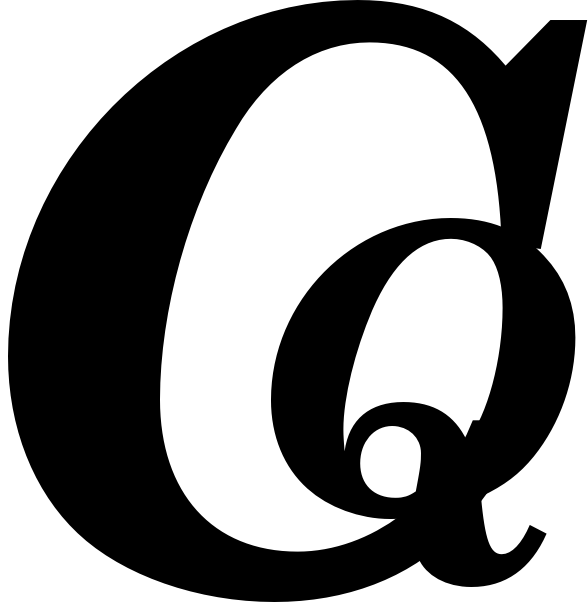Master Mobile Optimization: Tips for Engaging Content

Key Takeaways
- Readers learn strategies to improve mobile content, focusing on fast loading times and easy navigation to boost engagement.
- This article shares examples and tips that show how brands connect with mobile users, motivating marketers to adopt similar approaches.
- It offers tools and methods for analyzing user behavior and collecting feedback, helping businesses enhance their mobile strategies based on audience needs.
Understanding User Behavior on Mobile
When optimizing for mobile, understanding user behavior is essential. Many people use their phones while multitasking or on the move, which limits their time and attention spans. Your design should focus on quick navigation and instant satisfaction. Long loading times or messy layouts frustrate users—sites taking longer than three seconds can see abandonment rates jump to 53%. Ensure information is easy to access to keep your audience engaged.
Analyzing how users interact with mobile content provides insights into their preferences. Studies show that most people use their thumbs when tapping; positioning important buttons within easy reach enhances usability. Gathering feedback from your audience helps identify what works well—and what doesn’t. Use tools like Google Analytics or Hotjar to track engagement metrics and improve user experiences.
Don’t underestimate the impact of social media on mobile user behavior. Users often switch between apps as they consume content; offering smooth sharing options boosts interaction rates. By recognizing these trends, marketers can adapt strategies—creating short visuals for scrolling feeds or designing compelling call-to-action prompts in emails for smartphones—to increase conversion rates across digital platforms.
Responsive Design for All Devices
Responsive web design is essential in today’s mobile-driven world. As people access content on various devices, your website must adjust smoothly to different screen sizes and orientations. Use CSS media queries to set breakpoints that change the layout for better viewing experiences—this ensures images resize correctly and text remains readable without zooming. Avoid separate mobile URLs, as they complicate SEO efforts and may confuse users.
Fast loading times are crucial. Aim for pages to load within three seconds; otherwise, you risk losing over half of potential visitors who leave slow sites. Improve speed by optimizing images through compression and reducing unnecessary scripts; this enhances engagement because users are more likely to explore when their browsing experience is smooth.
Touch-friendly navigation is vital for retaining attention on mobile platforms. Design buttons large enough for easy tapping with sufficient space between them—a simple tweak can prevent accidental clicks. Simplifying menus ensures key features are easily accessible without excessive scrolling, catering to those seeking quick information.
Tailor your content for smaller screens by making it concise and easy to scan; use bullet points or short paragraphs along with clear headings so readers can grasp information quickly. Engaging videos or infographics designed for minimal scrolling keep interest alive while helping explain complex topics.
Regularly use tools like Google’s Mobile-Friendly Test to evaluate how well your site performs across devices—this ongoing assessment allows you to make changes based on real-time data, leading to continuous improvement in user satisfaction.
Ask customers about their experiences navigating your mobile site—it provides valuable insights into areas needing improvement that might go unnoticed if you rely solely on analytics. Include social sharing options; encouraging interaction beyond initial visits keeps audiences engaged longer while expanding reach organically through word-of-mouth marketing strategies in today’s digital field.
The Pros & Cons of Mobile Content Optimization
Pros
-
Makes it easier for users, which helps keep them from leaving the site.
-
Helps your website show up higher in search results, making it more visible to people.
-
Increases the chances of turning visitors into customers, leading to more revenue.
-
Encourages interaction by offering content and features designed for mobile devices.
-
Ensures that users can access your site on different types of devices without hassle.
-
Offers helpful information through monitoring analytics.
Cons
-
Ongoing investment in design and development resources is necessary.
-
Managing multiple platforms can get complicated.
-
If not handled well, you might push away desktop users.
-
Collecting and acting on customer feedback can take a lot of time.
-
There’s a chance of running into technical issues during updates or implementation.
-
You need to keep testing and optimizing continuously.
Importance of Fast Loading Times
Fast loading times are essential for keeping users engaged on mobile devices. If a page takes more than three seconds to load, you could lose over half of your visitors—speed matters in today’s digital world. To improve loading times, optimize images with compression techniques and remove unnecessary scripts or plugins that slow down performance. Use browser caching to save frequently accessed data, speeding up return visits. By focusing on these strategies, you’ll create a better user experience and encourage higher engagement since users are more inclined to explore when content loads quickly.
Enhancing your site’s speed can also boost its search engine rankings—Google favors fast-loading sites and gives them better visibility in search results. A well-optimized mobile experience keeps visitors longer and encourages deeper interaction with your content by making browsing smoother. Regularly check your site’s performance using tools like PageSpeed Insights; they help identify what’s slowing you down so you can make informed changes based on real-time feedback about loading speeds across devices. By prioritizing quick access and smooth navigation, you’re paving the way for increased conversions and stronger brand loyalty among a growing mobile audience.
Creating Touch-friendly Navigation
To create a navigation experience that works well on touch screens, focus on making interactive elements large and spaced out. Buttons should be about 44 pixels tall or wide so users can easily tap them—this reduces the frustration of hitting the wrong button. Leave enough space between clickable items to avoid accidental taps; this change makes using your site more enjoyable.
Keep mobile menus simple. A busy interface can overwhelm users in a hurry. Aim for clear menus that allow quick access to important features without excessive scrolling or searching. Use drop-downs sparingly; if you have many options, consider an expandable menu design to keep things tidy while providing full access when needed.
Adding visual feedback improves usability in navigation. Highlight buttons when tapped or hovered over—this gives users immediate confirmation that their action was recognized, enhancing their overall experience.
Consider gesture-based navigation where appropriate; swiping gestures can lead to smoother interactions within apps or mobile-friendly web pages. This modern approach aligns with how many people use devices today and provides an intuitive alternative to traditional clicking.
Test different designs based on real user data. Use A/B testing to identify what appeals most and to improve the touch interface as preferences evolve—tools like Hotjar or Google Analytics Insights can help track these changes effectively.
Key Metrics for Mobile Content Mastery
| Strategy/Insight | Description | Importance | Recommendation | Example/Outcome | Tools/Resources |
|---|---|---|---|---|---|
| User Behavior | Average smartphone users spend about 5 hours daily on devices. | Poorly optimized sites lead to user abandonment. | Optimize loading times and navigation. | Users abandon sites with slow loading times (53% abandonment). | N/A |
| Search Engine Rankings | Google prioritizes mobile-friendly websites. | Non-optimized sites risk lower visibility in search results. | Ensure your site meets mobile optimization standards. | Higher rankings for mobile-optimized sites. | Google Search Console |
| Responsive Web Design | Implement responsive design techniques for various screen sizes. | Enhances user experience across devices. | Use CSS media queries; avoid m-dot URLs. | Seamless adaptation of layout on different devices. | CSS Media Queries |
| Fast Loading Times | Aim for page load times under three seconds. | 53% of users abandon sites taking longer than this. | Compress images and eliminate unnecessary scripts. | GreenPal increased conversions from <4% to 82% with optimization. | PageSpeed Insights |
| Touch-Friendly Navigation | Ensure buttons and links are easily tappable with sufficient spacing. | Improves user interaction on mobile devices. | Simplify menus for easy access to essential features. | Reduced accidental clicks and improved navigation. | N/A |
| Readable Content | Keep text concise and easy to read without zooming. | Enhances readability and user engagement. | Use larger font sizes and break up dense paragraphs. | Easier scanning leads to better user retention. | N/A |
| Customer Feedback | Gather feedback directly from users about their mobile experiences. | Reveals pain points that may not be obvious. | Regularly solicit user input to improve navigation and content. | Identified and resolved user pain points. | Surveys, Feedback Forms |
| Avoid Intrusive Interstitials | Limit the use of pop-ups that disrupt user experience. | Prevents penalties from Google for intrusive ads. | Minimize pop-up usage for better accessibility. | Improved user satisfaction and reduced bounce rates. | N/A |
| Optimize Email Content for Mobile | Ensure email designs are responsive since over half are opened on smartphones. | Critical for effective communication and marketing. | Use touch-friendly buttons and readable formats in emails. | Increased engagement rates in email marketing campaigns. | Email Marketing Platforms |
Enhancing Readability on Mobile Screens
To develop effective mobile content strategies, creating SEO-friendly content is essential. When your material appeals to both users and search engines, you boost visibility and engagement on various platforms. Optimize keywords while maintaining a natural flow in your writing so readers can easily absorb information without getting lost in jargon or technical terms. Adding multimedia elements—like images and videos—enhances the user experience, grabbing attention more effectively than text alone.
To build authority in your niche, use tools that provide insights into trending topics relevant to your audience. This positions you as a thought leader and helps you make better decisions about the types of content that will resonate with potential customers. If you’re interested in combining innovative technology with classic marketing principles, exploring how AI can streamline this process is valuable; check out Creating Seo-friendly Content with AI for further exploration on this topic.
Consistency is key when reaching mobile audiences; publish regularly to keep visitors engaged. Continuously improving past articles based on performance data allows you to adapt quickly amid the changing digital field. Engaging storytelling paired with solid data analysis ensures you exceed expectations—turning casual viewers into loyal fans eager to share their experiences across social media channels.
Mobile-centric Content Strategies
To create effective content strategies for mobile users, understand how they engage with your material. Mobile users often get distracted or multitask, seeking quick answers. Use catchy, concise headlines that grab attention and encourage exploration of your content. Adding interactive features like polls or quizzes can boost engagement by inviting participation and making the experience more lively.
Another key part of optimizing for mobile is using analytics tools effectively. By checking user data from platforms like Google Analytics, you can learn how visitors interact with your site on different devices. Metrics like bounce rates and average session durations help you make adjustments that improve usability. Breaking down this data by device type allows you to tailor experiences for mobile users versus desktop users.
Using multimedia enhances storytelling while appealing to various preferences among people viewing content on smaller screens. Short videos or GIFs can communicate complex ideas without overwhelming viewers with too much text—an effective way to maintain their attention.
Optimize email marketing campaigns to work smoothly across all digital touchpoints; use responsive design principles so emails look good everywhere. This continuity throughout the customer journey helps maximize open rates since over half of emails are opened on smartphones today.
Regular testing is essential—perform A/B tests on different layouts and formats in web pages and promotional materials aimed at potential customers; even small tweaks like changing button colors or call-to-action placements can lead to significant improvements in click-through rates. Embrace these methods actively—they’ll empower you to meet expectations and consistently exceed them across every interaction point with your audience.
Exploring Myths and Facts of Mobile Content
-
Many think mobile content is just for younger audiences, but research shows all ages engage with it. Brands need to reach a wide range of audiences.
-
Some believe longer mobile content gets better results, but studies show short, visually appealing pieces grab more attention from mobile users.
-
Some think mobile users prefer lots of text, yet data shows adding videos and infographics boosts user experience and helps them remember information.
-
It’s a common belief that making content mobile-friendly only requires resizing images, but true optimization includes load times, navigation ease, and user interface design for smooth interactions.
-
Marketers often think they can make their content mobile-friendly once and leave it; in reality, ongoing testing and adjustments based on user feedback are key to thriving in the changing world of mobile technology.
Using Testing Tools Effectively
Using testing tools regularly is essential for sharpening your mobile content strategy. Google’s Mobile-Friendly Test shows how well your site works on different devices, checking loading speed and usability to help you spot issues before they annoy users. PageSpeed Insights lets you monitor Core Web Vitals—key metrics that reflect real user experiences.
A/B testing helps you understand user preferences. Experiment with different layouts or call-to-action button placements; small changes can significantly impact click-through rates and engagement. If changing a button’s color or text increases clicks, you can make more informed decisions. Tracking user behavior with heatmaps from platforms like Hotjar reveals where visitors interact most on your site.
Regularly update based on analytics! Schedule review sessions to adjust to changing mobile browsing trends. Seek customer feedback through surveys or direct outreach; these insights highlight areas for improvement and strengthen connections with your audience.
Incorporate responsive design principles alongside these testing strategies to enhance user experience across all touchpoints. Make improvements quickly based on findings from regular tests to create a more engaging environment for today’s fast-paced mobile consumers.
Gathering Customer Feedback Insights
Incorporating customer feedback into your mobile optimization strategy is key to creating a user-friendly experience. Engaging directly with users helps identify specific issues they face while navigating your site. Use surveys, polls, or quick feedback forms that appear after important actions to allow users to share their thoughts easily. Analyzing both qualitative insights and quantitative data from analytics tools provides a thorough view of the user experience.
Regularly updating content based on user input can improve retention rates and overall satisfaction. If many users struggle to find certain information, reconsider how you present that content—by changing its location or enhancing visibility through improved navigation design. This ongoing process not only simplifies website use but also demonstrates responsiveness to visitor needs.
To boost interaction further, consider establishing forums or community spaces where customers can discuss their experiences and suggest desired features. Encouraging these discussions fosters loyalty, as people feel heard and valued; they are more likely to return knowing they play a role in shaping future updates.
Utilize social media for gathering feedback. These platforms offer real-time insights into audience opinions on recent updates or campaigns—a valuable resource for marketers seeking immediate responses before implementing significant changes. Continuously adapting based on diverse inputs while maintaining open communication with audiences ensures long-term success in optimizing mobile experiences effectively.
Driving Mobile Content Success
To succeed in the mobile world, focus on creating a smooth content experience that meets user needs. Adding micro-interactions engages users without overwhelming them. Features like animations or feedback when buttons are pressed boost engagement and guide visitors through your site.
Accessibility is crucial for mobile optimization. Ensure your text stands out against backgrounds for easy reading, and use alt tags for images so people with visual impairments understand your content. Prioritizing inclusivity reaches a wider audience and enhances your brand’s reputation.
Personalized experiences can elevate user satisfaction on mobile platforms. Use data-driven insights to tailor content recommendations based on past interactions, ensuring returning visitors find relevant suggestions. This approach builds loyalty, as custom offers matching their interests encourage repeat visits.
Showcasing testimonials in mobile-friendly formats builds trust among potential clients browsing on smartphones. Use carousels or accordions to display reviews effectively while maintaining a clean browsing experience.
Integrating chat support options is essential. Offering real-time assistance reduces frustration during navigation—critical given today’s fast-paced consumer expectations. Chatbots provide instant responses after hours, allowing human agents to address complex inquiries later.
Stay adaptable by keeping up with technology trends and changes in consumer behavior regarding smartphone usage. This awareness will position you for ongoing success amid shifts in diverse audiences.
FAQ
What are the main reasons why mobile optimization is important for my website?
Optimizing your website for mobile is crucial. It improves user experience, enhances search engine rankings, and increases conversion rates. This helps you stay ahead in a world where most people browse on their phones.
How can I ensure my website has fast loading times on mobile devices?
To make your website load quickly on mobile devices, optimize images, remove unnecessary plugins, use browser caching, and reduce redirects.
What strategies should I implement to create touch-friendly navigation for mobile users?
Create touch-friendly navigation by ensuring buttons and links are easy to tap. Provide space between them to avoid accidental clicks, and streamline menus for quick access to features.
How do I make my content more readable for mobile audiences?
Enhance readability for mobile users by keeping text brief and using larger font sizes. Break long paragraphs with clear headings and bullet points. Ensure layout allows easy scanning without zooming in.
What tools can I use to test the mobile-friendliness of my site?
Use tools like Google’s Mobile-Friendly Test and PageSpeed Insights to check how well your site performs on mobile devices.
Why is it essential to optimize email content for mobile devices?
Optimizing email content for mobile devices is essential since over half of emails are opened on smartphones. Using responsive design ensures your messages are easy to read and engaging, regardless of where they’re viewed.