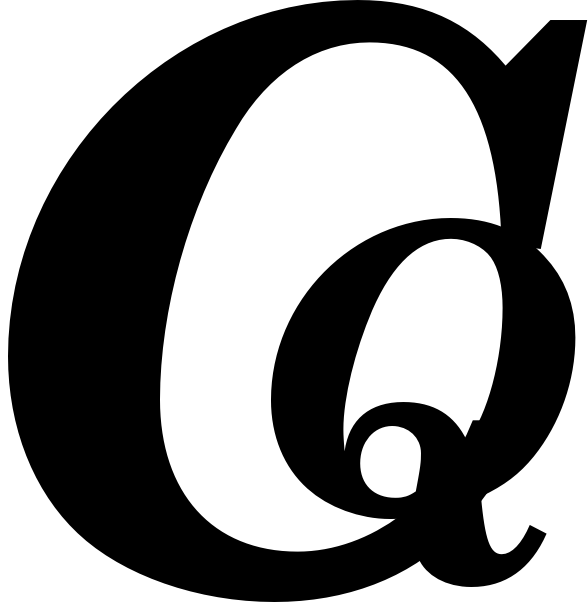Mastering 404 Errors: Enhance User Experience & SEO

Key Takeaways
- Users find tips for spotting and handling 404 errors, leading to a smoother browsing experience that boosts satisfaction and SEO results.
- This article highlights the need for custom error pages that inform users when content is missing and help them navigate back to useful sections of the site.
- Readers discover how tracking links and analytics can reduce 404 Errors, creating an online space where visitors feel guided and supported.
Understanding 404 Error Types
404 errors can appear in different forms, and understanding these differences is crucial for managing a website effectively. A hard 404 clearly indicates that a page doesn’t exist, while a soft 404 confuses users and search engines by displaying an “OK” status without any content. This distinction affects how you handle fixes—whether redirecting broken links or creating informative error messages on custom pages.
Besides standard errors, be aware of new challenges from AI-generated content. These issues may create unique error situations that require specific solutions, which is why exploring Handling Ai-generated Errors could provide valuable insights into keeping your site running smoothly as the digital field evolves. By addressing all types of errors, you ensure your audience stays engaged rather than frustrated when they encounter roadblocks online.
Common Causes of 404 Errors
When managing a website, it’s important to understand the causes of 404 errors. Changes to URLs can lead users to frustrating dead ends. If you change or reorganize your URLs without setting up proper redirects, visitors will encounter “Page Not Found” messages. Similarly, deleting pages without guiding users elsewhere can create confusion.
Broken links are another common issue; these may come from other websites linking to yours or from your own content. A simple typo in a URL can also lead to errors. It’s crucial to identify and address these issues proactively so that visitors can navigate your site easily and leave satisfied.
To fixing current problems, adopting best practices is essential for long-term success in avoiding 404 errors. Regularly check internal links to ensure everything works smoothly. Use analytics tools to track how users interact with error pages over time. By staying vigilant about link management and keeping content available, you create an engaging online experience where visitors feel valued rather than frustrated.
The Pros & Cons of Managing 404 Errors
Pros
-
Makes it easier for users to find their way around the site with straightforward navigation.
-
Boosts SEO results by fixing broken links and other crawling problems.
-
Builds trust in the site by managing external links well.
-
Lowers bounce rates by directing users to content that matters to them.
Cons
-
You’ll need to keep up with regular maintenance and monitoring to spot any errors.
-
There might be extra expenses for the tools and resources necessary for audits.
-
Setting up redirects and designing custom pages can take a lot of time.
-
If you don’t fix mistakes quickly, users could get frustrated.
Impact on User Experience and SEO
404 errors can disrupt user experience and harm your website’s SEO. When users encounter these messages, it leads to higher bounce rates and decreased trust in your site. Search engines view frequent 404 errors as a sign of poor maintenance or relevance, which can negatively impact search rankings. To keep visitors engaged, fix broken links quickly to improve overall satisfaction.
To mitigate the effects of 404 errors, take proactive steps. Conduct regular link audits to identify issues before they frustrate users or cause traffic loss. Use tools like Google Analytics to pinpoint where users encounter dead ends and adjust based on their interactions with those pages. Analyzing this data helps manage content better and improves user pathways through your website.
Educate your audience on potential URL mistakes—they occur more often than expected. Provide clear guidelines in FAQs or help sections about common typing errors when entering URLs to reduce user-induced problems. Engaging with visitors during these moments builds brand loyalty and shows your commitment to helping them navigate online challenges.
Consider using custom error pages creatively instead of generic ones. Design unique experiences that guide frustrated users back to functional parts of your website while offering tailored alternatives based on their initial searches. A smooth transition enhances their perception of value across your platform.
Identifying 404 Errors Effectively
Spotting 404 errors is crucial for maintaining a user-friendly and trustworthy website. Regularly using tools like Google Search Console helps you find URLs that show “Not Found” messages, allowing you to fix them quickly. Web crawlers like Screaming Frog also locate broken links within your content. Analyzing web analytics data reveals patterns in user behavior on error pages, providing insights into their interaction with your site.
Fixing these errors involves strategic management. Setting up custom redirects directs visitors away from dead ends while preserving SEO value. Regularly checking internal linking structures ensures all paths remain accessible and functional. Providing users with clear guidelines on common URL mistakes—like typos or incorrect entries—can significantly reduce issues, creating smooth navigation that keeps them engaged instead of frustrated by unexpected roadblocks.
Top Techniques to Tackle 404 Errors
| Strategy | Description | Tools/Resources | Benefits | Frequency of Use | Impact on User Experience |
|---|---|---|---|---|---|
| Create Custom Error Pages | Design engaging pages that reflect your brand and offer navigation options. | None specified | Enhances user engagement and retention | Regularly as needed | Positive |
| Implement Redirects | Use permanent (301) or temporary (302) redirects for old URLs. | None specified | Preserves link equity and user flow | Whenever URL changes | Positive |
| Fix Broken Internal Links | Audit internal links to identify and correct broken links. | Ahrefs, SEMrush | Improves site navigation | Periodically | Positive |
| Monitor External Links | Identify external sites linking to broken pages and request updates. | Moz’s Link Explorer | Maintains credibility and traffic potential | As needed | Positive |
| Utilize Analytics Tools | Understand how often users encounter 404 errors and their behavior afterward. | Google Analytics | Informs strategies for improvement | Continuously | Positive |
| Regular Site Audits | Conduct audits to catch potential issues before they escalate. | None specified | Prevents widespread problems | Periodically | Positive |
Creating Custom Error Pages
Custom error pages are essential for managing 404 errors. When users encounter a missing page, an engaging custom error page can turn frustration into understanding. Design these pages to reflect your brand while providing clear navigation options—like links back to the homepage or popular sections of your site. Helpful messages explaining what went wrong and suggesting alternative actions reduce user disappointment and encourage exploration instead of leaving.
When designing these custom pages, prioritize simplicity and clarity; avoid overwhelming users with excessive information. Use visual elements that match your site’s style—a consistent look builds trust during navigational hiccups. Consider adding a search bar so visitors can quickly find what they need without sifting through other content. This approach keeps engagement high by turning potential dead ends into opportunities for discovery.
Integrating analytics tracking on your custom error pages helps you gather insights about user behavior when they hit 404 errors. Identify which pages frequently lead to mistakes so you can make necessary adjustments—from fixing broken links to rethinking content organization. By continuously improving this aspect of website management, you create an experience where every visitor feels valued—even when facing unexpected challenges.
Implementing Redirects for SEO
Redirects are essential for maintaining your website’s SEO and user experience. Permanent (301) redirects direct users from old URLs to new ones, preventing “Page Not Found” messages when content changes or moves. This practice retains the authority of your original page and informs search engines to pass ranking power to the new URL, helping maintain traffic and visibility.
Regularly check internal links after updates. Keeping these links current prevents dead ends and enhances navigation. Tools like Screaming Frog or Ahrefs can quickly identify broken links so you can fix them before they impact performance.
If you’re not ready to permanently move content, consider using temporary redirects (302). They provide flexibility while ensuring a smooth user experience until you decide on long-term solutions. Using different types of redirects wisely allows seamless transitions, creating an environment where both visitors and search engines can explore valuable resources without encountering roadblocks.
Adding analytics tracking during redirect processes is a smart strategy. It shows how often people access redirected pages compared to their previous versions. These insights help identify what works well and what needs improvement, allowing future adjustments based on real user behavior.
Unveiling Mysteries Behind Common 404 Misconceptions
-
A 404 error means the page you’re looking for can’t be found. This could happen due to a broken link or if the page has been deleted.
-
Not all 404 errors are identical; there are different types. Soft 404s show a “not found” message while sending back a successful status code.
-
Users don’t always leave a site after hitting a 404 error. Research shows that if your custom 404 page provides helpful navigation options, visitors often stay and explore more content.
-
Many website owners worry that a 404 error will hurt SEO rankings; yet, search engines like Google understand these issues and typically won’t penalize sites unless there are too many frequent errors.
-
Some website owners think any basic 404 error page is sufficient, but adding engaging content, humor, or useful links can improve user experience and keep visitors on the site longer.
Monitoring Internal and External Links
Regularly checking internal and external links is crucial for maintaining your website. Broken internal links can annoy users, causing them to leave quickly and lose trust. Tools like Screaming Frog or Ahrefs are effective for auditing your link structure and identifying dead ends that need fixing. Ensuring all links lead somewhere useful improves user satisfaction and strengthens your web presence.
Monitoring external links—especially those pointing back to your site—is also important. Backlink analysis tools like Moz’s Link Explorer show which sites link to outdated pages on yours. If broken backlinks come from reputable sources, reaching out with updated URLs can restore traffic and build stronger relationships with other websites in your field.
Managing both types of links creates a smoother navigation experience for visitors seeking reliability. It involves not just fixing problems but creating an environment where every click feels meaningful. Regular checks optimize user interaction with digital platforms.
Consider adding analytics tracking to this process. Gathering data on user behavior helps refine future strategies. Monitoring interactions through Google Analytics provides insights into engagement levels related to specific pages over time, offering a clear picture of what resonates with diverse audiences. This proactive approach leads to better performance metrics and creates an atmosphere where visitors feel valued as they navigate tailored resources.
Educating Users to Reduce Errors
Teaching users about common mistakes can reduce 404 errors. Providing resources like FAQs or how-to guides helps visitors address issues like typos or incorrect URLs. This communication reduces frustration and builds trust between your brand and its audience. Engaging content or social media interactions show users they matter and that you care about their experience.
Adding clear feedback options on error pages enhances this educational effort. When visitors encounter a 404 error, allowing them to report broken links or suggest fixes encourages cooperation in maintaining the site. This teamwork transforms an annoying moment into an opportunity for improvement and connection between users and webmasters. By focusing on educating users about navigation challenges, you create an informed user base that enhances site performance and reduces interruptions during their journey through your content.
Mastering Your Error Management
Understanding 404 errors is essential for keeping your website running smoothly. Each error is a barrier that can frustrate visitors and drive them away. By finding and fixing these errors through thorough checks or monitoring tools, you create a space where users feel welcomed instead of lost. Think about how often you hit dead ends online—now picture your site as one that consistently helps people find valuable content.
Diving into analytics provides insights into what happens when visitors encounter “Page Not Found” messages. By tracking which pages lead to these errors, you can make informed changes to improve navigation throughout your site. Use this data to fuel ongoing improvements—tweak internal links and enhance existing content based on user interactions so you’re not just solving problems but also preventing them in the future.
Creating resources focused on common mistakes can reduce user-triggered 404 incidents. Clear instructions in FAQs or special sections guide users toward better practices while strengthening their connection with your brand during confusing moments. This approach turns potential frustration into positive engagement opportunities, ultimately building loyalty among visitors who appreciate your dedication to improving their online experience.
FAQ
What are 404 errors, and why do they occur on my website?
A 404 error occurs when the server can’t locate the webpage. This usually happens due to broken links, deleted content, or incorrect URLs.
How can I create a custom error page that enhances user experience?
Design a custom error page with an appealing layout that showcases your brand. Include a friendly message explaining the issue and provide navigation options to help users find what they’re looking for.
What steps should I take to fix broken internal links on my site?
Check your internal link structure with tools like Ahrefs or SEMrush to find and fix broken links that lead to dead ends.
How do redirects impact SEO when managing 404 errors?
Setting up redirects for 404 errors helps you maintain link authority and directs users and search engines to the correct content. This strategy boosts your site’s SEO performance.
What tools can I use to monitor and identify 404 errors effectively?
You can track and spot 404 errors with tools like Google Search Console, Screaming Frog, Ahrefs, SEMrush, and Google Analytics.