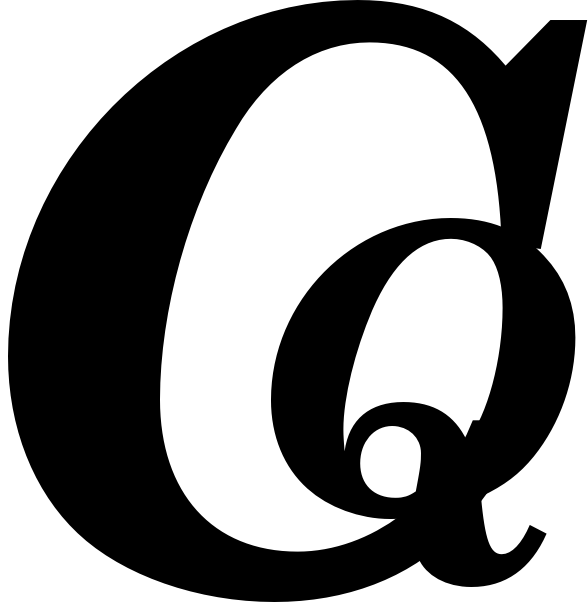Mastering Crawl Errors for Better SEO Performance

Key Takeaways
- Readers will find tips for spotting and fixing crawl errors that can hurt their website’s visibility and performance.
- This article emphasizes the need for monitoring, recommending tools like Google Search Console to identify issues before they escalate.
- Users learn how to maintain their site with internal linking strategies and audits, ensuring smooth navigation for search engines and visitors.
Understanding Crawl Errors
Crawl errors can impact a website’s performance, so webmasters must understand what they are and how they affect their site. Crawl errors occur when search engine bots encounter obstacles while accessing your pages. These errors can block important content from being indexed, leading to decreased visibility online. This drop in visibility can hurt organic traffic—essential for any online business.
To address these issues, take both reactive and proactive steps. Regular audits with tools like Google Search Console help identify problem areas before they escalate. Setting up timely redirects and maintaining an updated XML sitemap ensures that crawlers find fresh content easily while reducing dead ends on your site.
Understanding different types of crawl errors—like those caused by server or client issues—provides webmasters with the understanding needed for effective troubleshooting. By focusing on specific error codes and responding appropriately, businesses can improve their website’s overall health and maintain strong SEO practices. This cycle of monitoring and optimizing boosts user engagement and improves search rankings.
Identifying Site Errors
Understanding crawl errors is crucial for keeping your website in good shape. Knowing how these issues block search engine bots allows you to take steps to fix them before they escalate. Regularly checking server status and ensuring configurations like robots.txt files are correct helps create a friendly environment for crawlers. Improving online visibility doesn’t stop there; using thorough strategies from resources like Mastering SEO: Strategies for Enhanced Online Visibility gives businesses an edge in the competitive digital world.
To tackle crawl errors effectively, stay alert and think strategically. By monitoring your webpages with specialized tools, you can reduce disruptions in indexing important content. Using 301 redirects retains link value and helps users navigate smoothly through your site despite changes. Understanding user behavior along with technical details will boost engagement and search rankings across all platforms.
The Pros & Cons of Managing Crawl Errors
Pros
-
Boosted how easily people find the website in search engine results.
-
Made the site more user-friendly with content that everyone can access.
-
Improved indexing by removing barriers for web crawlers.
-
Actively managing errors leads to better SEO results.
Cons
-
This process takes a lot of time and needs ongoing checks and updates.
-
You might face costs for tools and services to handle errors.
-
Figuring out stubborn crawl issues can be tricky and complicated.
-
If things are set up incorrectly, you could accidentally prevent important pages from being indexed.
Recognizing URL Errors
Website owners must stay alert for URL errors as these can block effective indexing. Common issues include 404 Not Found errors and server problems that prevent search engine bots from accessing pages. By regularly checking tools like Google Search Console, webmasters can quickly identify problem URLs and resolve them before visibility drops.
Maintaining a clear internal linking structure is essential to avoid URL-related issues. If a page is deleted or moved without proper redirection, all links on the site should be updated immediately. This helps maintain SEO value and ensures users have a smooth browsing experience, avoiding dead ends that could frustrate visitors.
Understanding how different status codes influence crawling behavior provides valuable insights for improving online presence. Knowing the difference between soft 404s and true 410 Gone responses allows webmasters to communicate clearly with search engines about content status. This approach reduces confusion for crawlers and boosts overall site health.
Spotting URL errors involves more than fixing problems; it requires a proactive attitude towards website management. By dedicating time and resources to regular checks of internal links and crawl statuses, digital marketers enhance their competitive edge in an environment where optimization directly impacts success.
Common Causes of Crawl Issues
Crawl issues often arise from technical problems that interfere with a website’s operation. One common issue is incomplete or incorrect DNS settings, which can prevent search engine bots from finding and accessing your site. Server-related problems like slow response times or outages also hinder crawlers, resulting in missed opportunities to index valuable content.
Another important factor is the robots.txt file. If this file has improper instructions, it may block key pages from being indexed. This emphasizes the need to regularly check this setup to support your SEO goals. Using meta tags incorrectly—like marking important URLs as ‘noindex’—can undermine an otherwise solid optimization plan.
Human error also contributes to URL mistakes; deleting pages without proper redirects leaves users and bots at dead ends (404 errors). Keeping internal links up-to-date is essential for user experience and maintaining link equity across the site, a vital element for achieving strong search engine rankings.
Regularly monitoring tools like Google Search Console helps you identify crawl challenges early. The insights gained allow you to take action before small issues lead to larger visibility losses that could impact traffic flow.
Understanding these root causes creates opportunities for effective troubleshooting and proactive management strategies that enhance user satisfaction and organic reach. By addressing these challenges with regular audits and strategic adjustments, digital marketers position themselves for success in today’s competitive online field.
Quick Fixes for Common Crawling Issues
| Crawl Error Type | Description | Common Causes | Monitoring Tools | SEO Implications | Recommendations |
|---|---|---|---|---|---|
| Site Errors | Issues preventing bots from accessing the site as a whole. | Server Downtime, Robots.txt Restrictions, DNS Issues | Google Search Console, Bing Webmaster Tools | Lower rankings due to poor indexing | Regularly check website health |
| URL Errors | Problems encountered when crawling individual pages. | 404 Not Found, 410 Gone, Blocked by Robots.txt | Google Search Console | Reduced visibility of important content | Update internal links and sitemaps |
| 4XX Errors | Client-side issues indicating problems like missing pages or unauthorized access. | Removed pages, Incorrect links | Google Search Console | Negative impact on user experience | Implement proper redirects (e.g., 301) |
| 5XX Errors | Server-side issues indicating temporary unavailability or internal faults. | Server overload, Configuration errors | Google Search Console | Can cause significant drops in traffic | Engage with hosting support for solutions |
| Cloudflare Issues | Challenges arising from security settings blocking crawlers. | Misconfigured security settings | Google Search Console | May prevent crawlers from accessing site | Adjust Cloudflare and server settings |
| HTTP Status Codes | Codes indicating the status of requests made to the server. | Various server responses | Google Search Console | Important for diagnosing crawl issues | Monitor codes regularly for health checks |
Fixing Crawl Errors Effectively
Crawl errors occur due to how different parts of a website work together. One important factor is server health. If your server responds slowly or crashes, search engines may miss indexing important pages. Webmasters should regularly check server performance and improve hosting setups to ensure smooth crawling by search engine bots.
Managing crawl paths involves more than monitoring server status; it requires an updated sitemap that reflects your site’s current layout. This helps crawlers find new content while preventing outdated links that lead to 404 errors. Monitor third-party tools like social media plugins or analytics scripts, as improper setup can cause unexpected problems.
Encouraging continuous learning about new SEO trends within your team is crucial. Staying informed about algorithm changes and best practices for crawling behavior helps businesses avoid potential setbacks. Regular training sessions and technical audits keep everyone knowledgeable and ready to address challenges while building a solid foundation for ongoing optimization across digital marketing strategies.
Technical SEO Implications Explained
Crawl errors can occur for various reasons, and understanding their causes is key to effective management. Server misconfigurations can lead to slow response times or site unavailability during busy periods, frustrating users and hindering search engine bots. Regularly checking server performance metrics allows webmasters to identify potential issues before they impact site visibility.
Security settings also affect crawler functionality. Overly strict firewall rules may block legitimate crawler requests while allowing unwanted bot traffic. Fine-tuning these security protocols helps businesses create a smoother environment for crawlers.
Clear communication between website infrastructure components—like hosting services and third-party applications—is crucial. Misaligned integrations can cause complications that impact page load speeds or accessibility features important for indexing by crawlers. Ensuring all elements work together leads to better SEO results.
User experience is as important as technical setups; effective crawling is pointless if users struggle. Intuitive navigation prevents confusion for both visitors and search engines. A smart internal linking strategy reduces URL errors by guiding users—and bots—to valid pages.
Using automation tools to monitor crawl health saves time, allowing teams to focus on growth strategies rather than constant issue resolution—a significant advantage in today’s fast-paced digital field. These proactive steps maintain optimal site functionality necessary for online competitiveness.
Understanding the factors contributing to successful crawling helps address challenges and supports ongoing optimization efforts aimed at achieving higher rankings and increasing organic reach.
Crawling Secrets Unveiled: Myths and Facts
-
Many believe that having numerous backlinks guarantees better crawling, but search engines prioritize the quality of those links over quantity.
-
Some think every page on a website gets crawled equally, but search engines focus on the most important pages based on internal links and content relevance.
-
Some assume submitting a sitemap ensures all pages get indexed. While sitemaps help, they don’t guarantee that every listed page will be crawled or indexed.
-
There's a belief that "noindex" tags prevent pages from being crawled; yet, these tags only instruct search engines not to include those pages in their index—they can still crawl them.
-
Many think frequent website updates lead to faster crawling, but consistent quality content and user engagement matter more for how quickly search engines return to a site.
Specific Crawl Error Types
Crawl errors can appear in various forms, complicating matters for webmasters. A common issue is the **403 Forbidden** response, indicating that the server acknowledges your request but denies access. This often results from strict security settings or incorrect permissions blocking search engine bots while allowing regular users access. To resolve this, check server settings and firewall rules.
Another frequent problem involves **5XX Server Errors**, which occur when servers encounter unexpected issues preventing them from fulfilling requests. These errors may arise from temporary outages due to high traffic or internal problems with your hosting service. Regularly monitoring your server’s health helps identify these issues early before they escalate and affect content indexing.
Third-party plugins can also cause issues; poorly designed scripts might disrupt normal operations during crawling sessions. Monitoring these integrations allows you to quickly address misconfigurations and prevent disruptions.
Be aware that changes made on-site—like removing pages—can impact existing URLs across your website. A plan for using 301 redirects maintains link equity while guiding crawlers toward new content instead of leading to dead ends (404 errors). Keeping an updated list of active pages ensures easy navigation for both users and bots.
A proactive approach to error management boosts technical SEO performance and improves user experience. Consistent monitoring and strategic adjustments create an agile mindset ready to handle challenges efficiently without sacrificing visibility.
Preventing Future Crawl Errors
Crawl errors can hurt a website’s visibility, so webmasters must focus on smart keyword research. By finding the right keywords and understanding user intent, businesses can create content that connects with their audience while addressing technical issues. Using tools and strategies from Mastering Keyword Research for SEO Success helps site owners align their content strategy effectively.
A strong approach involves not only fixing crawl errors but also proactively optimizing keyword placement throughout the site’s structure. Key pages should be easy for search engine bots to access by avoiding mistakes like blocked URLs or incorrect redirects. Combining effective keyword use with good site management creates an environment where users and crawlers can navigate smoothly.
Regularly checking performance metrics related to targeted keywords allows digital marketers to respond quickly to emerging issues. Monitoring relevant keywords ensures alignment with changing search trends, boosting organic traffic and reducing risks tied to unresolved crawling problems. By integrating these practices, you build a solid foundation for improving your online presence in a competitive field.
Mastering Crawl Management
Crawl management is crucial for maintaining your website and boosting its visibility on search engines. By establishing guidelines to monitor how search engine bots explore your site, webmasters can identify problems early before they escalate into issues that harm user experience or content indexing. This proactive strategy involves using tools that track error codes and provide insights into server response times, enabling quick fixes for slowdowns.
Adding structured data and conducting regular audits enhance crawling practices by improving how search engines understand your content. Properly implemented structured data helps crawlers grasp context better. Collaborating with developers and SEO teams ensures technical updates align with optimization goals, enhancing both functionality and discoverability.
Addressing potential conflicts from third-party integrations is vital for optimal crawling efficiency. Many websites use external scripts or plugins; if misconfigured or outdated, these can cause complications. Implementing a system for routinely checking all third-party elements reduces risks tied to downtime while maintaining security.
Educating team members about the effects of various HTTP status codes on crawling behavior is important. Ensuring everyone understands their role in the broader SEO strategy fosters accountability across departments. Training sessions focusing on identifying issues like 403 errors versus 5XX server responses equip staff with essential knowledge for prompt responses during routine checks.
Adopting an adaptive mindset towards ongoing optimization encourages continuous improvement rather than reactive fixes. This shift positions businesses favorably against competitors who may overlook smaller yet impactful details. Regularly reviewing processes keeps organizations aligned with developing best practices while strengthening foundational techniques necessary for long-term online success.
FAQ
What are crawl errors, and why are they important for website visibility?
Crawl errors are obstacles that stop search engine bots from reaching and indexing web pages. These issues impact how visible your website is in search results.
What are the main categories of crawl errors that webmasters should be aware of?
Webmasters need to pay attention to two types of crawl errors: Site Errors, which block access to the entire website, and URL Errors, which involve problems crawling specific pages.
How can internal linking practices contribute to URL errors on a website?
When webmasters don’t update or remove links to deleted pages, it can lead to URL errors on a website. This results in 404 errors.
What tools can be used to monitor and fix crawl errors effectively?
The SEO consultancy suggests using Google Search Console and Bing Webmaster Tools to monitor and resolve crawl errors efficiently.
What proactive measures can be taken to prevent crawl errors from occurring?
To avoid crawl errors, website owners monitor their site’s health with third-party tools, keep their XML sitemap updated, and ensure they don’t block Googlebot IP addresses with security settings.
How do unresolved crawl errors impact a website's SEO performance?
Crawl errors can hurt a website’s SEO performance. They make it difficult for search engines to index important content, resulting in lower search rankings and less visibility online.