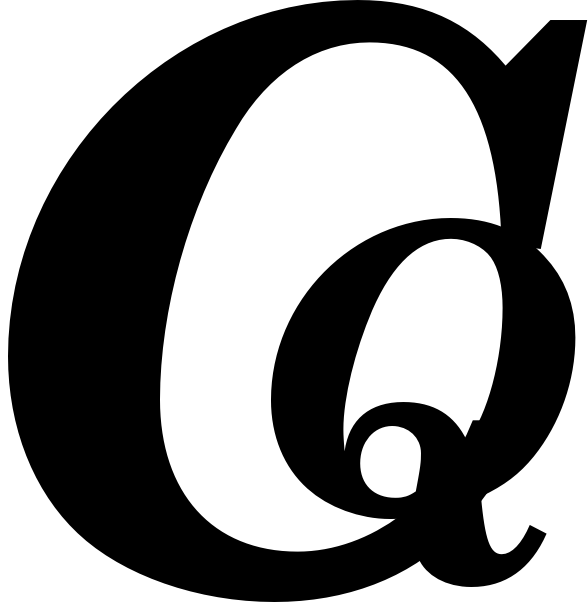Mastering Duplicate Content: SEO Strategies for Success

Key Takeaways
- Website owners can use tactics to tackle duplicate content, like canonical tags and 301 redirects. These tools help search engines recognize original sources and improve SEO performance.
- This article emphasizes the importance of a consistent URL structure and organized categorization in WordPress. This approach helps avoid confusion for search engine crawlers.
- Readers will find tools and methods for regular audits, like Copyscape and analytics platforms. These resources support efforts to address Duplicate Content challenges.
Understanding Duplicate Content Issues
Duplicate content can be a challenge for website owners. It confuses search engines about which version of similar text to rank, leading to mixed signals and reduced authority across your pages. This confusion can hurt your site’s performance in search results. To tackle this issue, it’s essential to identify common causes on your WordPress site and fix them quickly.
Focus on creating unique content that offers fresh insights instead of rehashing existing material. Optimize not only for keywords but also ensure each page has its own distinct meta description. This helps Google index your site better. For more detailed strategies on boosting your online presence through SEO best practices, check out Mastering SEO: Strategies for Enhanced Online Visibility.
By applying these techniques consistently, you’ll protect yourself from potential duplicate content penalties while enhancing the overall experience for users visiting your site.
Causes of Duplicate Content in WordPress
Grasping how duplicate content works is crucial for maintaining a strong online presence. A common issue in WordPress arises when tags and categories are used, leading to similar posts appearing on different pages. When you categorize a post and tag it with related terms, search engines can become confused about which page to prioritize during indexing.
Another problem stems from URL parameters that confuse search engine bots. If your URLs include tracking codes or session IDs, Google may see identical content as separate items. This affects your site’s crawl budget and dilutes its authority.
External factors like scrapers or unauthorized sharing of your content can worsen duplication issues. These third-party sites may copy your work without permission, harming your SEO efforts and rankings.
Small technical differences also add complexity, like variations between www and non-www domains or inconsistencies with trailing slashes. These changes can disrupt canonicalization processes and create unwanted duplicates in search results.
To address these problems proactively, it’s essential to fix existing issues and implement strategies that prevent future ones. Regular audits using specialized tools will help you identify potential risks before they escalate.
The Pros & Cons of Managing Duplicate Content
Pros
-
Boosts SEO performance by clearly identifying the best versions of your content.
-
Raises your website's visibility and attracts more visitors with higher rankings.
-
Helps search engines understand your site better, resulting in improved indexing.
-
Lowers the chances of getting penalized for duplicate content by search engines.
-
Enhances user experience by guiding visitors to original content they want to see.
-
Streamlines resource use by combining link strength into one place.
Cons
-
You’ll need to keep an eye on things and conduct audits regularly, which can take some time.
-
Making technical changes might require specialized skills or extra resources.
-
If you don’t manage redirects carefully, you could lose your page authority.
-
Strict management practices may limit the variety of content you can offer.
-
It can be frustrating if duplicate issues continue to pop up despite your efforts.
-
When you first implement changes, it might temporarily disrupt how your site is structured.
Identifying Duplicate Content Effectively
Using tools like Copyscape and Siteliner can boost your ability to spot duplicate content on your website. These tools scan for both external and internal duplicates, giving you a clear picture of potential issues. Using Google Search Operators adds another layer of detection; type `site:yourwebsite.com “specific phrase”` into the search bar to find repeated phrases across different pages.
Make manual audits a regular part of your routine. Set aside time each month or every few months to review existing content. This helps catch duplicates and assess their impact on your SEO performance. Tracking changes in your content strategy keeps things unique as new posts come in, ensuring quality remains a priority.
Understand how plugins like Yoast SEO can help manage these challenges. They notify you when similar meta descriptions or titles appear, making it easier to update them before search engines index them incorrectly. By staying ahead with these adjustments, you reduce the risk of penalties related to duplicate material while improving your site’s structure.
Create an environment that encourages original content creation among your team or contributors. Motivate writers and marketers to explore their topics deeply instead of skimming familiar ground; this shift promotes originality and helps each piece stand out in busy digital spaces.
Fixing Common Duplicate Content Problems
To tackle duplicate content, examine your website’s structure. Use a consistent URL format across all pages—choose either the www or non-www version and decide between HTTP or HTTPS. This uniformity helps search engines recognize that different URLs aren’t separate sites with the same content.
When managing WordPress, set clear rules for using tags and categories. Avoid assigning overlapping tags to your posts; this can lead to similar articles being grouped together unnecessarily. By refining how you categorize your content, you’ll create clearer pathways for search engine crawlers and improve user navigation.
Regularly revisit older posts! Updating existing content keeps it relevant and allows you to consolidate information into single entries instead of spreading it thinly over multiple pages. This boosts clarity and authority in your area of expertise.
Consider using noindex directives on low-value category pages where duplication often occurs—like generic tag collections—that could confuse users seeking specific information.
As technology changes, so should your strategies; stay updated about new tools that track potential duplicates across various platforms. The digital field shifts quickly, so continuous learning is key to maintaining effective SEO practices against common duplications.
Engaging with analytics provides understanding into how duplicate issues may affect performance metrics like bounce rates or average time spent per page. Making adjustments based on these observations ensures your optimization efforts resonate with target audiences while reinforcing unique messaging throughout your published content.
Encouraging teamwork among members fosters innovation when crafting original narratives around shared topics—creativity flourishes when contributors feel empowered!
Key Strategies to Eliminate Duplicate Content
| Cause of Duplicate Content | Description | Example | Impact on SEO | Solution |
|---|---|---|---|---|
| Tags and Categories | Using tags alongside categories can create separate pages that aggregate similar posts. | A post tagged as “WordPress” under “WordPress”. | Confusion between search engines | Utilize canonical tags |
| URL Parameters | Tracking parameters added to URLs can lead search engines to see them as distinct pages. | example.com/page?utm_source=source1 |
Lower rankings due to duplicate content | Implement 301 redirects |
| Scrapers and Syndication | Other websites may copy your content without permission, creating duplicates elsewhere. | N/A | Dilution of original page’s authority | Regular audits |
| Session IDs | E-commerce sites often use session IDs in URLs, leading to multiple versions of the same page. | N/A | Multiple versions indexed | Noindex tags for certain pages |
| Comment Pagination | Paginated comments can create multiple URLs for the same discussion thread. | N/A | Fragmentation of discussions | Unique meta information |
| WWW vs Non-WWW and HTTP vs HTTPS Variations | Having both versions accessible can confuse search engines about which is canonical. | www.example.com vs example.com |
Canonical confusion | Consistent URL structure |
| Trailing Slashes | URLs with trailing slashes are treated differently from those without. | example.com/post/ vs example.com/post |
Indexing issues | Maintain consistent URL structures |
| Print-Friendly Versions | Creating print-friendly versions of posts leads to duplicate content issues. | N/A | Duplicate content penalties | Focus on unique content creation |
Using Canonical Tags for SEO
Using canonical tags (`rel=”canonical”`) is a way to tell search engines which version of your webpage to index. By adding this tag in the HTML header, you help search engines understand duplicate content. This consolidates ranking signals and maintains authority for the original page. Choosing one URL as the canonical version eliminates confusion caused by similar pages competing for attention.
This tool is useful when dealing with categories and tags in WordPress. If multiple URLs lead to nearly identical content due to overlapping categories, using canonical tags clarifies which link should be prioritized in searches. This allows users to find valuable resources directly without being sidetracked by redundant links.
Along with implementing these tags, set up a regular audit process to spot potential duplicates before they hurt your SEO performance. Use tools like Screaming Frog or SEMrush along with WordPress plugins that alert you about duplication issues. This proactive approach helps maintain a strong online presence while improving user experience.
To enhance your strategy, ensure consistency in URLs across different platforms; making sure HTTP/HTTPS versions match prevents discrepancies that could create unwanted duplicate listings. Pay attention to details like trailing slashes, as they can significantly impact how crawlers perceive duplications if not handled properly.
Fostering creativity is important in tackling duplicate content challenges. Encourage input from everyone involved—diverse perspectives lead to more originality in projects, resulting in engaging work that resonates with audiences.
Implementing 301 Redirects Properly
When managing your WordPress site, understanding SEO is crucial. By focusing on key practices, you can boost your online visibility and attract more organic traffic. One important aspect is optimizing your content with smart keyword choices and unique meta descriptions. This helps search engines index your pages better and connects with users searching for relevant information.
To explore effective strategies that will elevate your site’s performance, check out Essential SEO Tips for Boosting Your WordPress Site.
Using plugins designed for SEO can improve the functionality and user experience of your site. These tools provide real-time feedback, allowing you to make adjustments while creating new content or updating existing pages. Monitor analytics regularly to understand how well these optimizations are working over time. A data-driven approach helps you make informed decisions when refining future content strategies.
Engage with community resources like forums or online courses focused on advanced techniques for WordPress management—continuously expanding your knowledge allows website owners to stay ahead of changing trends in digital marketing.
Unveiling Secrets of WordPress Duplicate Content
-
Many website owners think duplicate content is bad for SEO, but search engines can index and rank pages with similar content if you use canonical tags correctly.
-
Some believe several versions of the same page don't matter, but this mistake weakens link equity because backlinks scatter across different URLs instead of directing to one strong source.
-
A common belief is that WordPress automatically fixes duplicate content issues, but site administrators must use strategies like 301 redirects and unique meta descriptions to tackle these problems.
-
Many don’t realize that small differences in URL structures—like trailing slashes or query parameters—can lead to duplicate content situations. This highlights the need for consistent URL management.
-
Many assume that running a plagiarism checker will catch all duplicate content, but mastering WordPress means staying alert and taking proactive steps to ensure originality in everything published.
Best Practices for Unique Content
Creating unique content starts with a commitment to originality. Offer fresh perspectives, insights, and solutions that connect with your audience’s needs. This avoids duplication and helps you stand out as an expert.
Using distinct meta tags on all pages boosts SEO. Ensure each page has a personalized title and description that reflects its specific content—this helps search engines recognize the uniqueness of each page.
Regularly revisiting older posts allows you to update them, breathing new life into existing content while minimizing redundancy. Combine information from several articles into one detailed piece to provide thorough coverage without repetitive material.
A clear categorization strategy is crucial; it simplifies navigation for users and search engine crawlers. Avoid overlapping categories or tags by ensuring they have unique purposes within your site’s structure—this prevents similar content from competing against itself.
Using tools to track duplicates enhances site management. Utilize analytics platforms and specialized plugins to spot potential duplicates early, allowing you to address issues before they affect online visibility.
Encouraging collaboration among team members brings diverse viewpoints when crafting original narratives around shared themes relevant to their expertise—this diversity enriches the quality of published work.
Stay updated on changing best practices related to SEO trends; adjusting strategies based on current guidelines ensures your optimization efforts remain effective against challenges posed by duplicated or similar content in today’s digital field.
Mastering Your Content Strategy
Building a strong content strategy goes beyond putting articles online; it’s about making each one engaging and valuable. Focus on sharing unique insights and relevant information that meet your audience’s needs. By fine-tuning your approach, you help both readers and search engines recognize the uniqueness of every post. Explore methods to boost user interaction by checking out Mastering Content Optimization for Better Engagement. This reduces duplicate content and helps you create compelling stories that connect with readers.
Monitor reader behavior to gain feedback on what captures their attention. Use analytics tools to track metrics like bounce rates or average time spent on pages—these highlight which topics attract interest and deserve more focus. Adjusting based on this data can improve how you share ideas, helping you build stronger connections with visitors while showcasing your unique voice online.
Don’t overlook the impact of visuals in your posts—images, infographics, and videos can enhance user engagement when used wisely alongside written content. As you add these elements into existing articles or new ones, ensure they align with your overall storytelling goals aimed at improving user experience across all platforms.
FAQ
What is duplicate content, and why is it a concern for my WordPress site?
Duplicate content means having the same or similar text on different pages of your WordPress site. This can confuse search engines, making it harder for them to determine which page to rank higher. You might see a drop in rankings and less traffic to your site.
How can I identify duplicate content on my website effectively?
To spot duplicate content on your website, use tools like Copyscape for checking outside sources, Siteliner for scanning your pages, and Google search operators to find repeated phrases.
What are canonical tags, and how do they help with duplicate content issues?
Canonical tags are HTML elements placed in the “ section of web pages. They signal to search engines which version of a page is preferred. This helps ensure that search engines know which URL to index and rank, reducing issues with duplicate content.
What steps can I take to prevent duplicate content from occurring in the future?
To avoid duplicate content in the future, create original material every time. Use canonical tags and set up 301 redirects when needed. Regularly check your website for potential duplication problems.