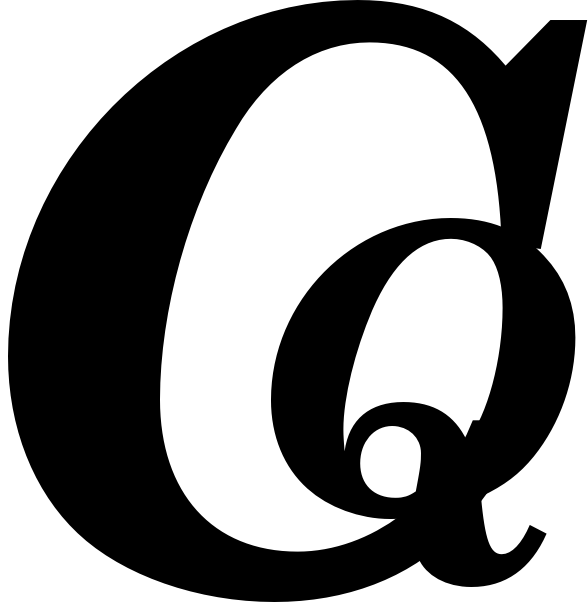SEO for Beginners: On-page Optimization

Key Takeaways
- Readers learn key on-page SEO elements, like title tags, meta descriptions, and header tags, and how to optimize them for better visibility in search engines.
- This article emphasizes creating high-quality content backed by keyword research and understanding user intent to write engaging posts that connect with the audience.
- Users explore strategies for internal linking and image optimization, improving site navigation and boosting SEO performance.
Effective Keyword Research Techniques
Keyword research is essential for effective SEO. It shapes your content strategy and ensures you meet your audience’s needs. Use tools like Ubersuggest or SEMrush to discover keywords that match what people are searching for. This process involves understanding the specific questions users have when they search on Google.
Don’t overlook long-tail keywords! They may attract fewer searches but often lead to better conversion rates because they target detailed queries. As you compile keywords, evaluate their competition and relevance to your niche; this will help you create standout content.
Pay attention to user behavior. Use Google Trends to track keyword popularity over time, revealing seasonal changes in search interest. Knowing when these peaks occur allows you to adjust your publishing schedule effectively. Consider creating a spreadsheet to log insights and metrics like click-through rates (CTR) from previous posts related to those keywords; this information is useful for future decisions.
Remember that Keyword Research isn’t a one-time task—it requires regular updates based on performance data and market trends to keep you connected with what matters to your audience.
Crafting High-quality Website Content
High-quality website content is essential for effective On-page SEO, starting with a solid understanding of your audience’s needs. Craft informative and engaging articles that include relevant keywords and offer real value to readers. Move past keyword stuffing; aim for a natural flow within organized narratives that capture attention and invite exploration. Use visual elements like images or infographics to enhance your text, ensuring they are optimized for search engines with descriptive alt tags.
Pay special attention to title tags and meta descriptions—they’re the first thing people see in search results. A catchy title can determine whether someone reads more or scrolls by. An appealing meta description should clearly convey what users will find while incorporating key phrases naturally. Organize your ideas using header tags (like H1 and H2) to improve readability and signal topic importance to search engines.
Internal linking is important; connecting related articles improves user experience and helps Google understand page relationships. Don’t forget external links: directing readers to credible sources boosts trust in your material. Revisit older posts with fresh insights based on changing trends—updating helps maintain relevance and can increase overall traffic.
The Pros & Cons of On-Page SEO Mastery
Pros
-
Pages that are optimized show up higher in search engine results, making them easier to find.
-
A better user experience boosts engagement and lowers bounce rates.
-
Website owners can adjust on-page elements, giving them the power to optimize their sites as they see fit.
-
Creating quality content builds credibility and helps users trust the site more.
-
Good internal linking makes it easier to navigate the site, keeping visitors around for longer.
Cons
-
Keeping up with SEO requires consistent effort and regular updates to stay effective.
-
Beginners might find it challenging at first, especially if they're not familiar with SEO techniques.
-
If you overdo your optimization, search engines could penalize you, so it's important to manage it carefully.
-
It can be a time-consuming process that might distract you from other marketing strategies.
-
You may need to wait for results, which can be frustrating for those looking for quick wins.
Using Images and Graphics Effectively
Adding images and graphics to your website goes beyond aesthetics; it boosts user engagement and improves SEO. High-quality visuals grab attention—people are naturally attracted to pictures, which can explain complex ideas more clearly than text alone. To ensure these visuals work for search engines, use descriptive filenames and alt text that accurately describe the image. This aids accessibility and helps Google understand the content better. Consider using infographics or charts when sharing data; they simplify complex statistics into easy-to-understand formats.
Ensure your images fit well with the surrounding content for a cohesive feel throughout the page. Placing relevant visuals strategically encourages users to spend more time on your site—a crucial factor in reducing bounce rates and improving rankings over time. If you’re looking for tools to enhance this strategy, check out Best SEO Tools for Beginners, where you’ll find resources designed specifically for newcomers eager to master digital marketing skills effectively! Never underestimate the power of imagery paired with smart optimization techniques—it’s an effective combo ready to boost your online presence!
Significance of Title and Header Tags
Title tags and header tags are key parts of on-page SEO that influence how users and search engines view your content. A strong title tag should include important keywords and provide a quick overview of the page. Keep it under 60 characters to ensure it displays fully in search results. Header tags (H1, H2, etc.) organize your content into sections, helping readers navigate while signaling to search engines what’s important. Using key phrases in these headers improves user experience and SEO effectiveness, making it easier for visitors to grasp information quickly.
Optimizing these elements helps you stand out in competitive markets. An eye-catching title can be the difference between clicks and skips in search results; ensure yours aligns with what people seek. If you’re ready to learn more about effective strategies like title and header tagging, check out our guide: Master SEO Basics: A Beginner’s Guide to Success. Focusing on these aspects gives you better control over your site’s visibility!
Essential On-Page SEO Elements Explained
| Component | Description | Key Practices | Tools/Resources | Importance | Notes |
|---|---|---|---|---|---|
| Content Elements | Focuses on keywords, images, and overall content quality. | Conduct keyword research; create high-quality content. | Ahrefs, Google Keyword Planner | Attracts relevant traffic to your site. | Address user needs through valuable content. |
| HTML Elements | Involves title tags, header tags, meta descriptions, and alt text for images. | Use descriptive title tags; write compelling meta descriptions. | N/A | Improves visibility in search results. | Ensure accurate reflection of page content. |
| Site Architecture | Includes URL structure, internal linking, mobile responsiveness, and site speed. | Keep URLs simple; ensure mobile-friendliness. | Google PageSpeed Insights | Enhances user experience and navigation. | Use HTTPS as a positive ranking factor. |
| On-Page SEO Checklist | A list of actionable steps to implement on-page optimization strategies effectively. | Craft engaging titles; optimize images; use internal links. | N/A | Ensures comprehensive optimization. | Regularly revisit older posts for updates. |
| Managing at Scale | Techniques for managing multiple pages or large websites efficiently. | Utilize auditing tools; define site architecture clearly. | HubSpot’s Page Performance, Xenu | Maintains performance across many pages. | Helps crawlers index efficiently. |
| Conclusion | Emphasizes the ongoing nature of on-page optimization and its importance in digital marketing. | Master foundational concepts; adapt to trends. | N/A | Essential for effective digital strategy. | Treat every piece as part of an ongoing process. |
Writing Compelling Meta Descriptions
Writing effective meta descriptions is key to grabbing users’ attention as they browse search results. These summaries, ideally between 155 and 160 characters, should clearly explain what your page offers while including important keywords. Think of it as a short ad—your chance to draw in potential visitors by showcasing the main benefits that make your content unique. A strong meta description can boost click-through rates and help users determine if your webpage meets their needs.
Avoid jargon or stiff language; instead, use a friendly tone that connects with readers. You want them eager to click! Action words like “discover,” “learn,” or “explore” can spark curiosity and encourage immediate action. While meta descriptions don’t directly affect Google rankings, they attract traffic by influencing how many people choose your link over others in search results, which is vital for improving online visibility.
Creating a User-friendly URL Structure
A clear and simple URL structure is important for search engines and visitors. Use straightforward, relevant keywords that indicate the page’s content. Instead of a confusing mix of numbers or letters, choose something like www.yoursite.com/on-page-seo-tips. This approach makes things clearer and increases click-through rates since users can see what they’ll find before clicking.
Keep your URLs short—shorter links are easier to share and remember. Avoid unnecessary parameters or extra words that might confuse users or weaken keyword impact. Always use hyphens instead of underscores to separate words; search engines prefer hyphens for readability. Adding HTTPS is essential—it shows visitors that your site is secure and may boost your rankings since Google favors secure connections. By focusing on these aspects when creating your URL structure, you make it more user-friendly and strengthen your SEO efforts.
Unveiling SEO Myths and Fascinating Facts
-
Many beginners think that cramming content with keywords will boost search rankings, but search engines penalize sites for overdoing it. They prefer natural and relevant content.
-
There's a belief that meta tags are no longer important for SEO, but while they've lost some impact, they still influence click-through rates and help search engines understand your site.
-
Some people assume on-page optimization is something you do once and forget, but it's an ongoing process that needs regular updates to keep up with changing algorithms and user behavior.
-
Did you know page load speed can directly affect user experience and SEO rankings? Faster pages usually have lower bounce rates and higher engagement from visitors.
-
Newcomers often believe that more backlinks automatically improve rankings, but quality matters much more than quantity. Reputable links build credibility and authority in the eyes of search engines.
Maximizing Internal and External Links
Boosting internal and external links is crucial for improving your website’s SEO performance and enhancing user experience. Internal linking creates a clear structure within your site, helping visitors navigate relevant pages while sharing authority across sections. This keeps users engaged longer and helps search engines crawl your site efficiently, clarifying how everything connects.
External links serve as valuable references that strengthen your content’s credibility. By linking to authoritative sources, you build trust with readers and search engines. When discussing best practices or industry insights—a topic we cover in our guide—it’s helpful to link out where appropriate Master On-page SEO: Boost Your Website’s Visibility. Integrating these linking strategies creates a richer web experience for everyone interacting with your material!
Ensuring Mobile Usability and Fast Loading
Mobile usability and quick loading times are essential for on-page SEO, impacting user experience and search engine rankings. Your website must be responsive, adjusting smoothly to different screen sizes. This ensures a seamless browsing experience on desktops and mobile devices. Make buttons easy to click, keep text clear without zooming in, and ensure images resize properly to maintain visitor interest.
Site speed is crucial; even a one-second delay can increase page abandonment. Use tools like Google PageSpeed Insights to identify improvement areas, like compressing images, using browser caching, and reducing JavaScript/CSS file sizes.
Fast-loading websites enhance user satisfaction and improve visibility in search results since Google prioritizes performance in rankings. Keep your codebase clean by removing unnecessary elements that slow loading times while ensuring high-quality content is accessible. Every second matters! Implement lazy loading techniques to allow images to load as users scroll rather than all at once—this significantly improves perceived performance.
Regularly test across different devices after updates, as functionality may vary between platforms. This practice ensures an excellent browsing experience everywhere.
Mastering On-page SEO Basics
On-page SEO is crucial for your digital marketing strategy. It improves various parts of your web pages to boost search engine rankings and enhance user experience, from content quality to HTML structure.
Start by using keywords that match your audience’s searches and weave them naturally into high-quality content. Focus on telling valuable stories that connect with readers rather than just inserting keywords.
Title tags and meta descriptions serve as entry points for users browsing search results. Create them thoughtfully to grab attention while accurately representing the page content. Use header tags to organize text clearly, aiding navigation and signaling relevance to search engines.
Visual elements like images enhance written content; they improve aesthetics and add functionality when you include descriptive alt text, aiding accessibility and visibility in image searches.
A clear URL structure influences user engagement and SEO performance. Aim for short links containing relevant keywords without extra characters. Internal linking allows smooth navigation between related pages, encouraging visitors to stay longer and spreading authority across sections—a key factor for site health. External links establish credibility by connecting readers to trustworthy sources.
Fast loading times are vital; slow websites frustrate users who quickly look elsewhere. Optimize image sizes and use caching techniques to ensure quick access to your content. Ensure mobile responsiveness since many browse using smartphones—user satisfaction depends on smooth navigation across devices. By focusing on these essential aspects consistently, you’ll stand out from competitors targeting similar audiences online.
FAQ
What are the main components of on-page SEO that I need to focus on?
Achieve effective on-page SEO by concentrating on content elements, HTML tags, and the overall structure of your site.
How can I effectively conduct keyword research for my website?
Carry out keyword research for your website using tools like Ahrefs and Google Keyword Planner. These help you find keywords that match what your target audience seeks at different stages of their buying journey.
What steps should I take to optimize my images for better SEO?
Improve image SEO by using clear, descriptive filenames and alt text. Ensure images relate closely to content and compress them for faster loading.
Why is mobile responsiveness important for my site's search ranking?
Mobile responsiveness matters for your website’s search ranking because Google favors sites that work well on mobile devices for indexing and ranking. This creates a smoother experience for users browsing on their phones.